Wix Domain: Connecting A Domain Name You Own To A Wix Website (How To Add A Domain To Wix)
- Marina Lotaif
- Jan 25, 2022
- 5 min read
Updated: Mar 16, 2023
Wondering how to add a domain to Wix? In this Wix domain tutorial, you'll learn all about connecting a domain name you own to a Wix website. So let's get right into this Wix tutorial on how to connect a domain to your Wix website, where we'll discuss Wix domain cost and how to change a domain on Wix.
First off, if you don't have a Wix account yet, just click on the link in the description box below to sign up for free. After you've logged in to your Wix account, hover your mouse over the website you want to add a domain to Wix to, and then click on 'select site'.
This will redirect you to your Wix website's dashboard. Click on 'settings' from the left-hand side panel, and then on 'website settings'. Under this 'site address (URL)' section, click on 'manage domain'. To connect a domain name you own to a Wix website, click on 'add an existing domain up top' and then on 'connect a domain you already own'.
Add your domain in the space provided, click on 'I'm looking to connect a subdomain' so that it changes to 'I'm looking to connect a domain', and then click on 'next'. Review the information on the screen and then click on 'start'. Although I don't have access to the checklist that appears on your screen since I've already connected a domain to this Wix website, I'll show you where to locate everything in your domain host account.
To connect your domain, you must update your domain's name server settings in your domain host account (usually the company you bought your domain from). Yesterday I showed you how to buy a domain with GoDaddy, if you haven't watched that yet, I'll leave the link to it in the description box below, so we'll be using that domain name to connect to our Wix website.
In another tab, login to your GoDaddy account, and then back in Wix click on 'I logged in'.
Head back to GoDaddy, and go to the domains page. To access that, click on your name on the top, right-hand side, 'my products', click on the three little dots on the top, right-hand side of your domain, and then click on 'edit settings'. Back in Wix, click on 'I found my domain settings'.
In the domain settings in GoDaddy now, click on the area where you manage or edit name server records. To access that, scroll all the way down until you reach this 'additional settings' section, and then click on 'manage DNS'. Back in Wix, click on 'I found the nameservers'.
On GoDaddy, replace your current name servers with the Wix name servers provided on the Wix domains page. In my case, that is ns11.wixdns.net and ns10.wixdns.net. Once you've done that, head back to Wix, and click on 'I've replaced my nameservers'.
You have now successfully connected a domain name you own to your Wix website. Note that it may take up to 48 hours for your domain's new DNS records to propagate and your site to appear worldwide.
If you're serious about connecting a domain name you own to a Wix website, make sure you check out our Wix tutorials playlist for even more Wix tips and tricks, as well as our FREE Complete Website Creation Guide below this video to learn more about how to create your own website step-by-step without stress or overwhelm.
Leave a comment below and let me know if you'll be adding a domain to Wix to make it easier for visitors to find your Wix website online. If you liked this video, make sure you give it a thumbs up and subscribe to my channel so that you can navigate the tech side of online business with ease, and stay tuned for our next video which is about how to create a Wix lightbox. As you wait for my next video to go live, check out these two videos I have right here, and I'll see you in my next video.
--
WIX DOMAIN: Connecting A Domain Name You Own To A Wix Website (How To Add A Domain To Wix). Wondering how to add a domain to Wix? In this Wix domain tutorial, you'll learn all about connecting a domain name you own to a Wix website. If you want to learn how to use Wix to buy a domain name and connect domain in a Wix tutorial for beginners, this how to connect domain to Wix website tutorial is for youSo let's get right into this Wix tutorial on how to connect a domain to your Wix website, where we'll discuss Wix domain cost and how to change a domain on Wix. Learn all about Wix domains!
SUBSCRIBE FOR NEW VIDEOS EVERY TUESDAY & THURSDAY: http://bit.ly/youtubeyestotech
RESOURCES MENTIONED:
○ FREE Complete Website Creation Guide: https://www.yestotech.com/complete-website-creation-guide
○ Try Wix For FREE: http://bit.ly/wixforfree
○ How To Buy A Domain With GoDaddy: https://youtu.be/VtoJCDFHUms
○ Wix Tutorials Playlist: https://www.youtube.com/watch?v=1BBbnbmCPEg&list=PLbLPqE_rHXqvDRl3aCifnia27BYFqpYgR
○ Read The Post: https://www.yestotech.com/post/wix-domain-connecting-a-domain-name-you-own-to-a-wix-website-how-to-add-a-domain-to-wix
CLICK TO TWEET: https://ctt.ac/T6_Bb
RECENT VIDEOS:
○ How To Create A Drop Down Menu On Wix: https://youtu.be/RGwNVDD2SGw
○ Wix Mobile Optimization Using The Wix Mobile View: https://youtu.be/ECtFqZs_nNs
○ How To Contact Wix Support: https://youtu.be/A2gS5Pp7oI8
○ Wix eCommerce Review: https://youtu.be/o73ghsGF5Ao
○ How To Change Meta Title In Wix: https://youtu.be/VtNrXKPtJeA
TOOLS & SERVICES I USE:
○ Graphic design tool (Canva Pro): https://canva.pxf.io/jA4Q5
○ DIY website builder (Wix): http://bit.ly/wixforfree
○ Landing page builder (Leadpages): https://try.leadpages.com/yestotech
○ Email provider (ConvertKit): https://convertkit.com/?lmref=7SUoRg
○ Surveys & experience management (SurveySparrow): https://surveysparrow.grsm.io/yestotech
○ Quiz, poll & giveaway maker (Interact): https://www.tryinteract.com/#oid=59709_4020
○ Web hosting (Hostinger): https://www.hostinger.com/yestotech
○ Paid products platform (Teachable): https://teachable.sjv.io/c/1134751/933427/12646
○ Pinterest pin scheduler (Tailwind): https://www.tailwindapp.com/i/yestotech
○ Visual content creator (Visme): https://partner.visme.co/?ref=MarinaLotaif
○ Social media management (Viraltag): https://viraltag.grsm.io/MarinaLotaif914
SHOP MY COURSES:
○ Canva Crash Course: https://bit.ly/yttcanvacrashcourse
○ Fill In The Blanks Website: https://bit.ly/fillintheblankswebsite
○ Jumpstart Your Sales: https://bit.ly/yttjumpstartyoursales
○ Brilliant Branding: https://bit.ly/brilliantbrandingcourse
○ Wonder Website: https://bit.ly/wonderwebsitecourse
○ Traffic Takeoff: https://bit.ly/traffictakeoffcourse
○ Webinar Sales Funnel Template: https://bit.ly/webinarsalesfunneltemplate
○ Online Business Templates Vault: https://bit.ly/onlinebiztemplates
○ ConvertKit Tech Training Tutorials: https://bit.ly/convertkittechtraining
○ Power Productivity: https://bit.ly/powerproductivitycourse
SUBSCRIBE FOR MORE VIDEOS: http://bit.ly/youtubeyestotech
MY FAVORITE RESOURCES: https://www.yestotech.com/resources
COME SAY HI!
○ Email: marina@yestotech.com
○ Website: https://www.yestotech.com
○ Facebook: https://www.facebook.com/yestotech
○ Pinterest: https://www.pinterest.com/yestotech
○ Instagram: https://www.instagram.com/yestotech
○ Twitter: https://twitter.com/MarinaLotaif
I'm Marina, the brain behind Yes To Tech. Think of me as your fairy godmother of tech, so that you can grow your online business fast without stress or overwhelm. It's my mission to help you navigate the tech side of online business with ease - even if you're not tech savvy! New videos go live every Tuesday and Thursday :)
DISCLAIMER: This video and description may contain affiliate links, which means that if you click on one of the product links, I’ll receive a small commission. This helps support the channel and allows me to continue to make videos like this. I only recommend products that I use and love. Thank you for your support!


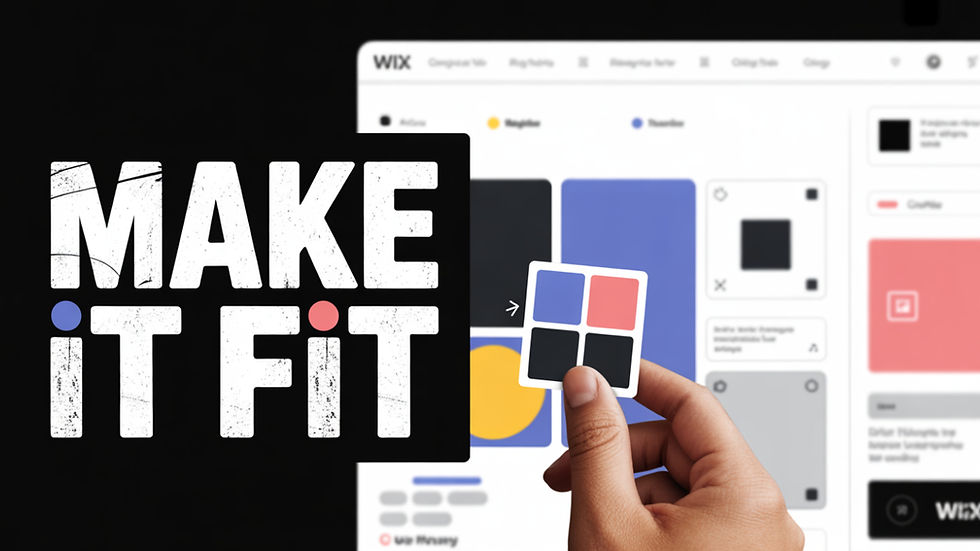
I recently tried Reddy Anna Book and was pleasantly surprised by how smooth everything was. The layout is clean, support is responsive, and placing bets feels secure. I especially liked the Andar Bahar Game — the real-time graphics and fair odds made it feel like a live card-table. Definitely a site I’d recommend to friends who enjoy trying casino games.
To know more Visit : https://reddyannabook.today/
I stumbled upon a JCS book recently and was genuinely surprised by how useful it is. It pointed me toward some reliable Betting Apps that actually work well. The site doesn’t feel overwhelming, just simple and helpful. Glad I gave it a try.
To know more visit : https://jcsbook.com/
I recently jumped on board with Sky Exchange, and let me tell you, it’s been quite the adventure! The sky Exchange login process was a breeze—literally took just a minute, and everything ran like clockwork from there. I’ve mainly been into cricket betting, but I’m also really enjoying the live casino games. It’s super easy to use and doesn’t lag at all. I’d definitely recommend it to my friends who are into online gaming!
To learn more visit : https://skyeexchange.org.in/
I was new to online betting when I tried Cricbet99, and it’s been a smooth ride so far. The interface is user-friendly and works great on both my phone and laptop. The Cricbet99 Login took less than a minute and didn’t require any complex verification. I’ve been enjoying live matches while placing bets with ease. For beginners and regular players alike, it’s a great site to explore.
To know more visit: https://cricbet99game.in/
Great insights on the latest match predictions and betting trends! I've been checking in here often, and the updates continue to be sharp, relevant, and spot-on. Since I started using the 99exch betting platform, my overall betting strategy has improved noticeably. The interface is user-friendly, the live updates are quick, and the odds offered are competitive — making it a solid choice for cricket and other sports markets.If you're serious about online cricket betting, I definitely recommend creating your 99exch. From real-time odds to secure transactions and smooth navigation, it’s one of the most reliable platforms I’ve come across.To know more, visit on: https://99exchs.net.in/