Anchors Wix: How To Add Anchors In Wix For Effortless Navigation
- Marina Lotaif
- Apr 25, 2023
- 5 min read

Wondering 'what are Wix anchors?' and 'how do they work?'. That's exactly what you'll learn in this Wix tutorial. Hi, I’m Marina, and I share simple tutorials for non-techie entrepreneurs as a non-techie entrepreneur.
So what are Wix anchors? According to Wix, Wix anchors are invisible position markers which you can place anywhere on your site. You can link to them, making them a great way to direct your visitors to important sections and information on your site, though your visitors won't be able to see them on the live site.
You can use Wix anchors in two ways: you can link elements to them, such as buttons or menu items. This means that rather than placing all the information in one location, you can direct your visitors to different locations on your site however you want. You can also display all your anchors in a floating anchor menu to help your visitors navigate and explore your site.
To add a Wix anchor to your site, log in to your Wix account, hover your mouse over the website you wish to add anchors on, and then click on the pencil icon to access the Wix editor. If you don't have a Wix account yet, make sure to click on the link in the description box below to sign up for free.
In your Wix editor, make sure that you're on the page you wish to add the Wix anchor, click on 'add' from the left-hand side panel and then on 'menu & anchor'. Click on 'anchor', and then drag and drop the Wix anchor to the position of your choice on the page.
Rename your anchor where it says 'what's this anchor's name'. I'll name my Wix anchor 'about me'. Repeat this step to add as many Wix anchors to your site as you want.
Once you've added your Wix anchor, you can link images, buttons, and more to it. When these elements are clicked, your visitors are directed to the relevant anchor.
For instance, say that I want to link the 'about me' button on my 'book online' page to the location where I just placed the anchor. All you have to do is click on that button, and then on the link icon from its individual toolbar.
Select 'anchor' on the left. Choose the page where the anchor is, in my case 'home', and then select which anchor on that page you want to link this button to, in my case the 'about me' anchor. Once you're done linking your element to an anchor, click on 'done'.
You can also use Wix anchors to create a floating anchor menu on your site so that your visitors can access different sections of your site by clicking the anchor name on the menu. Let's head back to our site's homepage and add a few more Wix anchors by following the steps we did previously so that I can show you how that's done.
Once you've added all the appropriate Wix anchors, click on 'add' from the left-hand side panel and then on 'menu & anchor'. Click on 'anchor menus', locate an anchor menu that you enjoy, and then drag and drop that to the position of your choice on the page.
You can click on the options on the Wix anchor menu's individual toolbar to make changes to it. Under 'manage menu', you can select which anchors are on the menu.
Under 'layout', you can select how the text is aligned (left, center or right). Under 'design' you can change the anchor menu design and / or click on 'customize design' at the bottom to edit its design furter.
Under 'animation', you can add an animation to your Wix anchor menu, and then click on 'customize' at the bottom to edit that animation further. Under 'help', you can learn more about what you can do with Wix anchor menus.
Lastly, if you wish, you can click on the pin icon to change its location on your page. To set the position, simply click anywhere along the edges, and then edit the horizontal and vertical offsets.
To make your Wix anchor and Wix anchor menu changes active, remember to click on 'save' and then on 'publish' on the top, right-hand side.
If you enjoyed this Wix anchors tutorial, subscribe and hit the bell for new videos every week on how to navigate the tech side of online business with ease. If you don't have a Wix account yet, click on the link in the description box below to sign up for free. For more, download the free Complete Website Creation guide I linked to in the description box, check out these two videos for even more Wix tips and tricks, and I'll see you in the next one.
--
WIX ANCHORS: What Are They and How Do They Work?. Wondering 'what are Wix anchors?' and 'how do they work?'. That's exactly what you'll learn in this Wix tutorial. You'll learn Wix tips and tricks on how to add anchors in Wix in the Wix editor so that you can Wix my website. If you're looking for Wix basics and Wix tutorials for beginners on how to use anchors in Wix, these Wix help videos are for you. Use this quick Wix tip and Wix design tutorial to take your Wix web design to the next level. Anchors in Wix have never been easier to add!
SUBSCRIBE FOR NEW VIDEOS EVERY TUESDAY & THURSDAY: http://bit.ly/youtubeyestotech
~ RESOURCES MENTIONED ~
○ FREE Complete Website Creation Guide: https://www.yestotech.com/complete-website-creation-guide
○ Try Wix For FREE: http://bit.ly/wixforfree
○ Wix Tutorials Playlist: https://www.youtube.com/watch?v=1BBbnbmCPEg&list=PLbLPqE_rHXqvDRl3aCifnia27BYFqpYgR
CLICK TO TWEET: https://ctt.ac/vhqG0
~ RECENT VIDEOS ~
○ The Ultimate Search Engine Optimization Guide For Beginners: https://youtu.be/vt2YRqwtDzg
○ How To Add 301 Redirects In Wix: https://youtu.be/4xdLWT_q5pg
○ Website Issues Troubleshooting On The Most Common Website Issue: https://youtu.be/Tz99w8hBEOY
○ How To Personalize Your Wix Email With Dynamic Values: https://youtu.be/4qABMgPJDXw
○ Watch This Before Designing A Website: https://youtu.be/7ah13JZpO5w
~ TOOLS & SERVICES I USE ~
○ Graphic design tool (Canva Pro): https://canva.pxf.io/jA4Q5
○ DIY website builder (Wix): http://bit.ly/wixforfree
○ Landing page builder (Leadpages): https://try.leadpages.com/yestotech
○ Email provider (ConvertKit): https://convertkit.com/?lmref=7SUoRg
○ Surveys & experience management (SurveySparrow): https://surveysparrow.grsm.io/yestotech
○ Quiz, poll & giveaway maker (Interact): https://www.tryinteract.com/#oid=59709_4020
○ Web hosting (Hostinger): https://www.hostinger.com/yestotech
○ Paid products platform (Teachable): https://teachable.sjv.io/c/1134751/933427/12646
○ Pinterest pin scheduler (Tailwind): https://www.tailwindapp.com/i/yestotech
○ Visual content creator (Visme): https://partner.visme.co/?ref=MarinaLotaif
○ Social media management (Viraltag): https://viraltag.grsm.io/MarinaLotaif914
~ SHOP MY COURSES ~
○ Canva Crash Course: https://bit.ly/yttcanvacrashcourse
○ Fill In The Blanks Website: https://bit.ly/fillintheblankswebsite
○ Jumpstart Your Sales: https://bit.ly/yttjumpstartyoursales
○ Brilliant Branding: https://bit.ly/brilliantbrandingcourse
○ Wonder Website: https://bit.ly/wonderwebsitecourse
○ Traffic Takeoff: https://bit.ly/traffictakeoffcourse
○ Webinar Sales Funnel Template: https://bit.ly/webinarsalesfunneltemplate
○ Online Business Templates Vault: https://bit.ly/onlinebiztemplates
○ ConvertKit Tech Training Tutorials: https://bit.ly/convertkittechtraining
○ Power Productivity: https://bit.ly/powerproductivitycourse
SUBSCRIBE FOR MORE VIDEOS: http://bit.ly/youtubeyestotech
MY FAVORITE RESOURCES: https://www.yestotech.com/resources
~ COME SAY HI! ~
○ Email: marina@yestotech.com
○ Website: https://www.yestotech.com
○ Facebook: https://www.facebook.com/yestotech
○ Pinterest: https://www.pinterest.com/yestotech
○ Instagram: https://www.instagram.com/yestotech
○ Twitter: https://twitter.com/MarinaLotaif
I'm Marina, the brain behind Yes To Tech. Think of me as your fairy godmother of tech, so that you can grow your online business fast without stress or overwhelm. It's my mission to help you navigate the tech side of online business with ease - even if you're not tech savvy! New videos go live every Tuesday and Thursday :)
DISCLAIMER: This video and description may contain affiliate links, which means that if you click on one of the product links, I’ll receive a small commission. This helps support the channel and allows me to continue to make videos like this. I only recommend products that I use and love. Thank you for your support!
Tags: wix anchors, wix anchor, add anchor wix, how to add anchors in wix, anchors in wix, how to add anchor in wix, wix adding anchors, add anchor on wix, how to add anchor on wix website, wix tutorial, anchors wix, how to add anchor to wix website, how to use anchors in wix, wix tips and tricks, wix editor, wix webdesign, wix my website, wix beginners, wix basics, wix tutorials for beginners, wix beginner tutorials, wix design tutorial, wix help videos, quick wix tip, wix tutorials, yes to tech


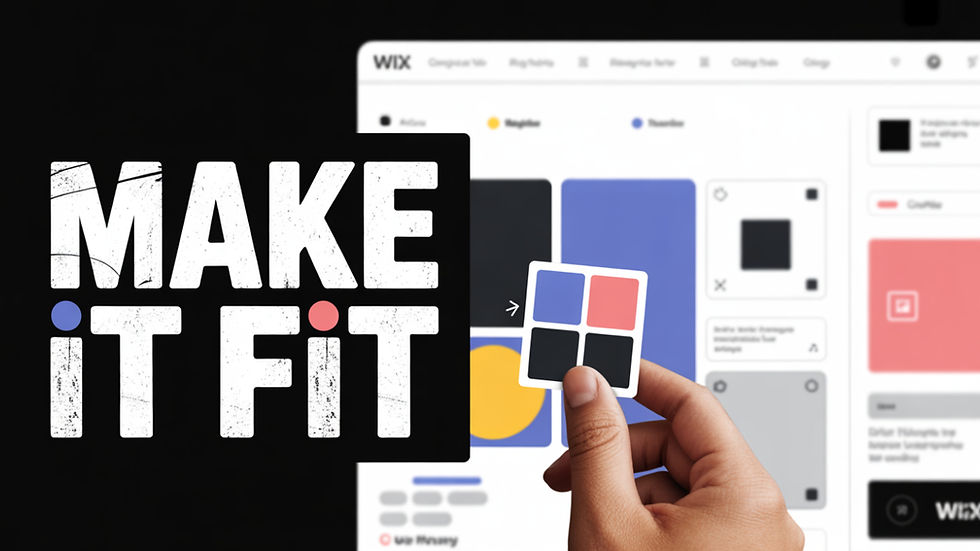
LAPAKBET777LOGIN
ALTERNATIFLAPAKBET
LAPAKBET777DAFTAR
LAPAKBET777OFFICIALL
LAPAKBET777RTP
After exploring numerous online betting platforms, gold365ind emerges as a clear favourite. With its intuitive interface, diverse game selection, and hassle-free registration, gold 365ind ensures a smooth and secure experience. Their 24/7 support and dedication to responsible gaming truly set them apart.
Team gold365ind https://gold365ind.com/
Estaba charlando con mi hermana sobre juegos de azar en línea, y me recomendó este sitio. Decidí visitar https://1win.lat/ para ver qué ofrecía, y me impresionó la selección de juegos. Me decidí a jugar al blackjack, y aunque al principio perdí algunas rondas, terminé ganando una cantidad considerable. El sitio es muy fácil de usar y tiene una buena variedad de juegos, lo que me hizo disfrutar mucho de la experiencia. Seguiré visitando el sitio cuando tenga tiempo libre.
Click here provide members with discounts on over-the-counter medications, vitamins, and health essentials, promoting better health management and cost-effective wellness solutions. kaiserotcbenefits.com - more details here
Click here help you find recent death notices, providing information about funeral services, memorials, and tributes for loved ones in your area. obituariesnearme.com - more details here
Click here? Many users have had mixed experiences with the platform, so it's important to read reviews and verify deals before booking. istravelurolegit.com - more details here
google 优化…
무료카지노 무료카지노;
Fortune Tiger…
Fortune Tiger…
Fortune Tiger…
Fortune Tiger…
gamesimes gamesimes;
站群/ 站群
03topgame 03topgame
betwin betwin;
777 777;
slots slots;
Fortune Tiger…
谷歌seo优化 谷歌SEO优化+外链发布+权重提升;