Wix Blog Hack: The Easy Trick To Get More Wix Blog Comments
- Marina Lotaif
- Apr 4, 2023
- 4 min read

Want to get more comments on your Wix blog but don't know how? Stay tuned for a quick trick on how to do just that in this Wix tutorial. Hi, I’m Marina, and I share simple tutorials for non-techie entrepreneurs as a non-techie entrepreneur.
To enable Wix blog comments, log in to your Wix account, hover your mouse over the website you wish to manage the comments of, and then click on the pencil icon to access the Wix editor. If you don't have a Wix account yet, make sure to click on the link in the description box below to sign up for free.
In your Wix editor, click on 'menus and pages' from the left-hand side panel, on 'blog pages' and then on 'post'. Click on your blog post at large, and then on 'settings' from its individual toolbar.
In the popup that appears, click on 'display' on the left. Click on 'comments' at the bottom.
Make sure that the 'enable comments' toggle is turned on. You can choose to only allow your site members to add comments by turning off this 'enable guest comments' toggle, or let your website visitors comment on posts as guests without needing to sign up by turning on this 'enable guest comments' toggle.
Just as a side note, it's not possible for guests to leave comments if you created your site using Wix ADI. You can let guests comment by moving your site from Wix ADI to the Wix editor.
If you turn the 'enable comments' toggle on, then you can also enable or disable Wix blog comments for a specific post on your blog, rather than for your website at large. To do so, click on 'menus and pages' from the left-hand side panel, on 'blog pages' and then on 'blog'.
Click on your blog at large, and then on 'manage posts' from its individual toolbar. Hover over the blog post you wish to enable or disable comments on, and then click on 'edit'.
Click on 'settings' from the left-hand side panel, and then on 'advanced'. Choose to enable or disable commenting on this specific blog post from now on.
If you disable, existing comments will still be displayed. Click on 'publish' on the top, right-hand side to make your changes active.
You can delete Wix blog comments if you wish from the live version of your blog on your site. To do so, go to your blog on your live site, and access the blog post you want to delete a comment on.
Make sure that you're logged in using the email address associated with your Wix account. Click on the three little dots next to the comment you want to delete, and then click on 'delete'.
If you enjoyed this Wix blog comments tutorial, subscribe and hit the bell for new videos every week on how to navigate the tech side of online business with ease. If you don't have a Wix account yet, click on the link in the description box below to sign up for free. For more, download the free Complete Website Creation guide I linked to in the description box, check out these two videos for even more Wix tips and tricks, and I'll see you in the next one.
--
WIX BLOG COMMENTS: How to Get More Comments on Your Website. Want to get more comments on your Wix blog but don't know how? Stay tuned for a quick trick on how to do that in this Wix website tutorial. Wix is the best website builder since it makes it easy to add Wix blog comments to your Wix blog post design. Watch for blogging hacks on how to add comments to your new Wix blog using the Wix blog API comments plugin. If you've been blogging with Wix and want to make the most out of your blog feed with blog comments, this Wix blog tutorial is for you!
SUBSCRIBE FOR NEW VIDEOS EVERY TUESDAY & THURSDAY: http://bit.ly/youtubeyestotech
~ RESOURCES MENTIONED ~
○ FREE Complete Website Creation Guide: https://www.yestotech.com/complete-website-creation-guide
○ Try Wix For FREE: http://bit.ly/wixforfree
○ Wix Tutorials Playlist: https://www.youtube.com/watch?v=1BBbnbmCPEg&list=PLbLPqE_rHXqvDRl3aCifnia27BYFqpYgR
○ Read The Post: https://www.yestotech.com/post/wix-blog-comments-how-to-get-more-comments-on-your-wix-website
CLICK TO TWEET: https://ctt.ac/QhR2d
~ RECENT VIDEOS ~
○ 3 Surefire Ways To Maximize Your Content Marketing Efforts On Social Media: https://youtu.be/Qk7534RDSFk
○ How To Create Photo Collages In Canva: https://youtu.be/3ynSQ-x03dg
○ The Ultimate Facebook Group Marketing Strategy: https://youtu.be/tLrBWDfX4vo
○ How To Design Facebook Ads In Canva: https://youtu.be/KVIRcRk58d0
○ How To Use TikTok To Market Your Business Online: https://youtu.be/QIIUEbDTaZs
~ TOOLS & SERVICES I USE ~
○ Graphic design tool (Canva Pro): https://canva.pxf.io/jA4Q5
○ DIY website builder (Wix): http://bit.ly/wixforfree
○ Landing page builder (Leadpages): https://try.leadpages.com/yestotech
○ Email provider (ConvertKit): https://convertkit.com/?lmref=7SUoRg
○ Surveys & experience management (SurveySparrow): https://surveysparrow.grsm.io/yestotech
○ Quiz, poll & giveaway maker (Interact): https://www.tryinteract.com/#oid=59709_4020
○ Web hosting (Hostinger): https://www.hostinger.com/yestotech
○ Paid products platform (Teachable): https://teachable.sjv.io/c/1134751/933427/12646
○ Pinterest pin scheduler (Tailwind): https://www.tailwindapp.com/i/yestotech
○ Visual content creator (Visme): https://partner.visme.co/?ref=MarinaLotaif
○ Social media management (Viraltag): https://viraltag.grsm.io/MarinaLotaif914
~ SHOP MY COURSES ~
○ Canva Crash Course: https://bit.ly/yttcanvacrashcourse
○ Fill In The Blanks Website: https://bit.ly/fillintheblankswebsite
○ Jumpstart Your Sales: https://bit.ly/yttjumpstartyoursales
○ Brilliant Branding: https://bit.ly/brilliantbrandingcourse
○ Wonder Website: https://bit.ly/wonderwebsitecourse
○ Traffic Takeoff: https://bit.ly/traffictakeoffcourse
○ Webinar Sales Funnel Template: https://bit.ly/webinarsalesfunneltemplate
○ Online Business Templates Vault: https://bit.ly/onlinebiztemplates
○ ConvertKit Tech Training Tutorials: https://bit.ly/convertkittechtraining
○ Power Productivity: https://bit.ly/powerproductivitycourse
SUBSCRIBE FOR MORE VIDEOS: http://bit.ly/youtubeyestotech
MY FAVORITE RESOURCES: https://www.yestotech.com/resources
~ COME SAY HI! ~
○ Email: marina@yestotech.com
○ Website: https://www.yestotech.com
○ Facebook: https://www.facebook.com/yestotech
○ Pinterest: https://www.pinterest.com/yestotech
○ Instagram: https://www.instagram.com/yestotech
○ Twitter: https://twitter.com/MarinaLotaif
I'm Marina, the brain behind Yes To Tech. Think of me as your fairy godmother of tech, so that you can grow your online business fast without stress or overwhelm. It's my mission to help you navigate the tech side of online business with ease - even if you're not tech savvy! New videos go live every Tuesday and Thursday :)
DISCLAIMER: This video and description may contain affiliate links, which means that if you click on one of the product links, I’ll receive a small commission. This helps support the channel and allows me to continue to make videos like this. I only recommend products that I use and love. Thank you for your support!


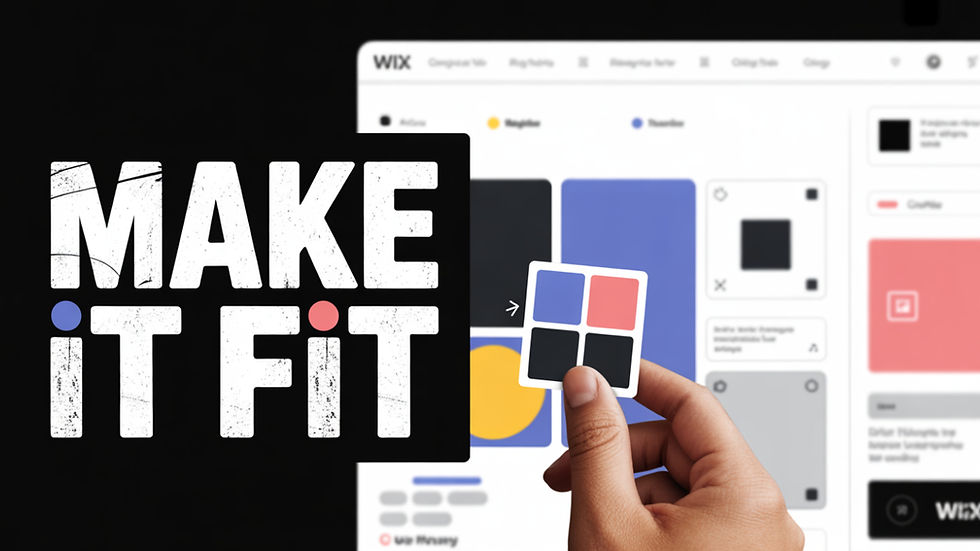
I recently started using Laser247 and I’m really impressed! Laser 247 offers everything from cricket and football betting to roulette. The Laser247 App is user-friendly, and Laser247 Login is super quick. I got my Laser247 ID easily and started playing right away. Laser247 Online gives fast banking, great security, and 24/7 support. It’s perfect for both beginners and experienced players. I enjoy smooth gaming on both mobile and desktop. Definitely a top choice for online gaming and sports betting! know more :- https://laser247online.in/
Welcome to Mahadev Book – India’s most reliable platform for safe and exciting online betting. Known for its secure payments, fast withdrawals, and responsible gaming environment, Mahadev Book offers access to 60,000+ live events every month across popular sports such as cricket, football, and basketball.
Whether you love live sports betting or enjoy exploring thrilling online casino games, Mahadev Book delivers a smooth, trusted, and rewarding experience. Start your journey today with your Mahadev Book ID to enjoy exclusive rewards, instant cricket IDs, and effortless navigation.
You can also log in directly through Mahadev Book Login and start playing right away.
Mahadev Book – where safe and responsible gaming begins.
Fairplay truly stands out as one of the best platforms for online gaming and live sports. Every feature whether it's the Fairplay website, Fairplay Login, Fairplay App, or Fairplay Live. works together seamlessly. The platform is fast, secure, and incredibly easy to use. I love how smooth the streaming is and how professional the overall design feels. If you’re looking for a platform that offers both excitement and reliability, Fairplay is definitely the one to try!
👉 Visit now: https://www.fairplay.social/
Fairplay has truly impressed me with its smooth functionality and professional design. whether it's the Fairplay website, Fairplay Login, Fairplay App, or Fairplay Live or enjoy live streaming on Fairplay Live, everything works perfectly without any issues. The platform is fast, user-friendly, and delivers a consistently reliable experience. If you want a platform that offers top-quality performance and entertainment, I highly recommend giving Fairplay a try! 👉 Visit now: https://www.fairplay.social/
Fairplay24 offers a smooth and reliable online experience. The platform is user-friendly, loads quickly, and provides great features. I’ve enjoyed using Fairplay24 and highly recommend it to others. know more :- https://fairplay24in.in/