How To Contact Wix Support
- Marina Lotaif
- Jan 13, 2022
- 4 min read
Updated: Sep 14, 2022

Wondering how to contact Wix support? In this Wix website tutorial, you'll learn how to get Wix help for your Wix website design. So let's get right into this Wix tutorial for beginners, which will help you access a number of Wix how-to videos so that you can make a website with ease.
Wix has a built-in help center, aptly called the Wix help center, where you can ask questions, browse articles and find answers. There are a number of Wix support categories, including Covid-19 and your site, getting started, the Wix editor, domains, billing, premium plans, mailboxes, Ascend by Wix, managing your site, the mobile editor, managing your account, performance and technical issues, Wix stores, SEO, marketing tools, Wix analytics, managing your media, site members, Wix mobile apps, Wix ADI, and more. You can also view trending topics.
If you click on any of these articles, you can scroll through to learn more information about it. If this helped you solve your Wix issue, you're good to go. If not, and you wish to get more Wix support, scroll down until you reach this 'did this help' section, and then click on 'no'.
To resolve your issue and help the Wix help center improve, click on 'click here'. You can either click through to speak with a Wix help expert or to give feedback on the Wix help center. If you select 'speak with an expert', you can either start a live chat where an expert will join this chat ASAP or request a callback where an expert will call you in an x amount of time. Either way you'll easily be able to contact Wix support.
If you select 'give some feedback' instead, you can select the reason why the Wix help center article didn't help you, including the article is missing information, I'm still having issues after following the steps, I didn't understand the article, this article doesn't answer my question, and the product is missing a feature I need.
If we head back to the Wix support center, and scroll all the way down until you reach the support section of the footer, you can click on 'status page' to access the Wix services status page, where you can get the most up-to-date information on service availability across all Wix products.
Sometimes you may be searching for Wix help and Wix support on a potential issue affecting some users. If that's the case, you can view what that issue is, and click to subscribe to get status updates about that issue and when it'll be resolved.
If you're serious about contacting Wix support, make sure you check out our Wix tutorials playlist for even more Wix tips and tricks, as well as our FREE Complete Website Creation Guide below this video to learn more about how to create your own website step-by-step without stress or overwhelm.
Leave a comment below and let me know if you'll be using Wix help to make the most out of your Wix website design. If you liked this video, make sure you give it a thumbs up and subscribe to my channel so that you can navigate the tech side of online business with ease, and stay tuned for our next video which is about how to use the Wix mobile editor. As you wait for my next video to go live, check out these two videos I have right here, and I'll see you in my next video.
--
HOW TO CONTACT WIX SUPPORT. Wondering how to contact Wix support? In this Wix website tutorial you'll learn how to get Wix help for your Wix website design. If you want to Wix my website to make the most out of web design these Wix support Wix tutorials are perfect. So let's get right into this Wix tutorial for beginners, which will help you access a number of Wix how-to videos so that you can make a website with ease. Get excited to make the most out of Wix for beginners, the best website builder to create a free website!
SUBSCRIBE FOR NEW VIDEOS EVERY TUESDAY & THURSDAY: http://bit.ly/youtubeyestotech
RESOURCES MENTIONED:
○ FREE Complete Website Creation Guide: https://www.yestotech.com/complete-website-creation-guide
○ Try Wix For FREE: http://bit.ly/wixforfree
○ Wix Tutorials Playlist: https://www.youtube.com/watch?v=1BBbnbmCPEg&list=PLbLPqE_rHXqvDRl3aCifnia27BYFqpYgR
○ Read The Post: https://www.yestotech.com/post/how-to-contact-wix-support
CLICK TO TWEET: https://ctt.ac/t8uxJ
RECENT VIDEOS:
○ Wix eCommerce Review: https://youtu.be/o73ghsGF5Ao
○ How To Change Meta Title In Wix: https://youtu.be/VtNrXKPtJeA
○ Wix Vs Shopify: https://youtu.be/EOdlGxFWROA
○ Running A Successful Webinar Tips And Tricks: https://youtu.be/GqabHZj0Lww
○ How To Blur Background In Zoom: https://youtu.be/JeJp9Um2hx4
TOOLS & SERVICES I USE:
○ Graphic design tool (Canva Pro): https://canva.pxf.io/jA4Q5
○ DIY website builder (Wix): http://bit.ly/wixforfree
○ Landing page builder (Leadpages): https://try.leadpages.com/yestotech
○ Email provider (ConvertKit): https://convertkit.com/?lmref=7SUoRg
○ Surveys & experience management (SurveySparrow): https://surveysparrow.grsm.io/yestotech
○ Quiz, poll & giveaway maker (Interact): https://www.tryinteract.com/#oid=59709_4020
○ Web hosting (Hostinger): https://www.hostinger.com/yestotech
○ Paid products platform (Teachable): https://teachable.sjv.io/c/1134751/933427/12646
○ Pinterest pin scheduler (Tailwind): https://www.tailwindapp.com/i/yestotech
○ Visual content creator (Visme): https://partner.visme.co/?ref=MarinaLotaif
○ Social media management (Viraltag): https://viraltag.grsm.io/MarinaLotaif914
SHOP MY COURSES:
○ Canva Crash Course: https://bit.ly/yttcanvacrashcourse
○ Fill In The Blanks Website: https://bit.ly/fillintheblankswebsite
○ Jumpstart Your Sales: https://bit.ly/yttjumpstartyoursales
○ Brilliant Branding: https://bit.ly/brilliantbrandingcourse
○ Wonder Website: https://bit.ly/wonderwebsitecourse
○ Traffic Takeoff: https://bit.ly/traffictakeoffcourse
○ Webinar Sales Funnel Template: https://bit.ly/webinarsalesfunneltemplate
○ Online Business Templates Vault: https://bit.ly/onlinebiztemplates
○ ConvertKit Tech Training Tutorials: https://bit.ly/convertkittechtraining
○ Power Productivity: https://bit.ly/powerproductivitycourse
SUBSCRIBE FOR MORE VIDEOS: http://bit.ly/youtubeyestotech
MY FAVORITE RESOURCES: https://www.yestotech.com/resources
COME SAY HI!
○ Email: marina@yestotech.com
○ Website: https://www.yestotech.com
○ Facebook: https://www.facebook.com/yestotech
○ Pinterest: https://www.pinterest.com/yestotech
○ Instagram: https://www.instagram.com/yestotech
○ Twitter: https://twitter.com/MarinaLotaif
I'm Marina, the brain behind Yes To Tech. Think of me as your fairy godmother of tech, so that you can grow your online business fast without stress or overwhelm. It's my mission to help you navigate the tech side of online business with ease - even if you're not tech savvy! New videos go live every Tuesday and Thursday :)
DISCLAIMER: This video and description may contain affiliate links, which means that if you click on one of the product links, I’ll receive a small commission. This helps support the channel and allows me to continue to make videos like this. I only recommend products that I use and love. Thank you for your support!


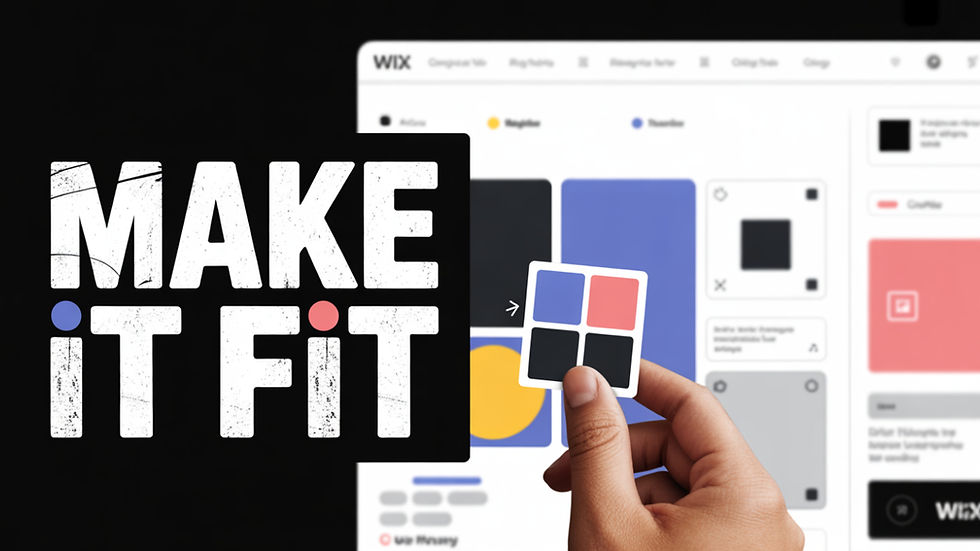
Reddybook Club has been my go-to for cricket betting. The odds are competitive, and the interface is user-friendly. I’ve had a great experience so far and would definitely recommend it to others! know more :- https://reddybook.work/
Reddy Book Club has made football betting so much more exciting! The odds are fantastic, and the platform is easy to use. I’ve had great wins and a smooth experience so far! know more :- https://reddybook.work/
I recently discovered Reddybook, and it's been a great platform for casino games! The variety of games available is amazing, and the user experience is seamless. Highly recommend it! know more :- https://reddybook.work/
google 优化…
무료카지노 무료카지노;
Fortune Tiger…
Fortune Tiger…
Fortune Tiger…
Fortune Tiger…
gamesimes gamesimes;
站群/ 站群
03topgame 03topgame
betwin betwin;
777 777;
slots slots;
Fortune Tiger…
谷歌seo优化 谷歌SEO优化+外链发布+权重提升;
google 优化 seo技术+jingcheng-seo.com+秒收录;
Fortune Tiger Fortune Tiger;
Fortune Tiger Fortune Tiger;
Fortune Tiger Fortune Tiger;
Fortune Tiger Slots Fortune…
站群/ 站群
gamesimes gamesimes;
03topgame 03topgame
EPS Machine EPS Cutting…
EPS Machine EPS and…
EPP Machine EPP Shape…
Fortune Tiger Fortune Tiger;
EPS Machine EPS and…
betwin betwin;
777 777;
slots slots;
Fortune Tiger Fortune Tiger;