Leadpages Integrations: Connect And Convert To Simplify Your Workflow
- Marina Lotaif
- Mar 17, 2022
- 5 min read
Updated: Jan 27, 2023

Wondering which platforms Leadpages integrates with? In this Leadpages integrations tutorial, you'll learn about Leadpages' native integrations and integrations powered by Zapier so that you can make the most out of your email marketing, lead generation and list building efforts. So let's get right into this Leadpages tutorial so that you can easily use all of the Leadpages integration options.
First off, if you don't have a Leadpages account yet, just click on the link in the description box below to sign up for free. To view which Leadpages integrations are available and to add a new integration to Leadpages, log in to your Leadpages account, and then click on 'integrations' from the left-hand side panel.
Leadpages has a number of native integrations, including with ActiveCampaign, AWeber, Constant Contact, ConvertKit, Drip, Emma, GetResponse, GoToWebinar, iContact, Infusionsoft, Mailchimp, Ontraport and WebinarJam. It also has a number of integrations powered by Zapier, including with ActiveCampaign, Autopilot, Autopilot Journeys, Bonjoro, Campaign Monitor, Coach Catalyst, Contact Junkie, ConvertKit, Convolo Leads, Data Crush, Drip, Email by Zapier, EmailOctopus, Emercury, Flodesk, Follow Up Boss, Gmail, Google Ads, Google Meet, Google Sheets, GoToWebinar, Growth Hound, HubSpot, iContact, iNCOM Canada, iNCOM USA, Intercom, Iterable, Jumplelead, Kajabi, Keap, Keap Max Classic, Klaviyo, LeadOwl, LionDesk, LiveCall, Mailchimp, MailerLite, Ohmylead, Omnisend, ON24, Pardot, Pipedrive, Prospect.io, Rally Corp, Reply, Roistat, Salesforce, Salesforce Essentials, SalesTarget, SendFox, Sendinblue, Sendlane, SendX, Simplero, Slack, SMS by Zapier, SMS Masivos, Springbot, StealthSeminar, Teachable, Thinkific, TrafficWave.net, Trello, Webhooks by Zapier, Zettatel and Zoom.
If you don't locate the Leadpages integration you wish to add, you can click to request an app at the bottom. Leadpages builds new integrations and Zapier Zaps based on customer requests, so feel free to let them know what app you're looking for, and then click on 'send request'.
To make it easier for you to locate the Leadpages integration you wish to add, Leadpages has a search bar on the top, right-hand side, where you can easily search integrations. To connect Leadpages with any of these integration options, just click on the integration you wish to add to your Leadpages account, such as Mailchimp, and then follow the steps that appear on the following page.
For instance, when it comes to Mailchimp, you'll be requested to add your API key and to add an account name, such as 'Mailchimp account'. To find your API key in Mailchimp, log in to your Mailchimp account, click on your profile name to expand the account panel, and then click on 'account'. Click the 'extras' dropdown menu and click on 'API keys'. Either copy an existing API key or click on the 'create a key' button to create a new API key.
Back in Leadpages, paste the API key in the space provided, and then click on 'connect' at the bottom. To see this Leadpages integration in action, click on 'landing pages' from the left-hand side panel, locate the landing page you wish to add a Leadpages integration to, and then click on the pencil icon on the right-hand side to edit it.
In this landing page, the email opt-in form we want to integrate Leadpages and Mailchimp with is in a pop up that appears after we click on this 'get the guide button', so let's place our cursor over this button, and then click on 'edit pop up'.
For more details on how to create Leadpages popups, better known as Leadpages leadboxes, make sure to watch my previous video on this topic. I'll leave the link to it in the description box below.
Once the popup appears, hover your mouse over the email opt-in form, and then click on 'edit integrations'. This is where you can choose where you want form data to go: either to your email marketing platform or to Leadpages' lead notifications.
To add the Leadpages integration with Mailchimp that we just connected, click on 'add an integration', and then select 'Mailchimp Account'. Select a destination, which is one of your email marketing lists, add up to 10 tags that will be applied to new leads or existing contacts in this list in Mailchimp, and then click on 'save'.
Then follow the steps as you normally would to setup this opt-in form within a Leadpages leadbox. Again, if you don't know how to do that, make sure to watch my previous video on how to create Leadpages popups. I'll leave the link to it in the description box below.
To make these Leadpages integrations active within this Leadpages landing page, click on 'publish' on the top, right-hand side, and then on 'publish' again.
If you're serious about using the Leadpages integrations available to you, make sure to sign up for a FREE 14-day Leadpages trial, check out our Leadpages tutorials playlist for even more Leadpages landing page builder tips and tricks, as well as our FREE cheat sheet with brilliant tools that you should use to learn more about how to save time and boost your productivity in your online business.
Leave a comment below and let me know which platform you'll be integrating Leadpages with. If you liked this video, make sure you give it a thumbs up and subscribe to my channel so that you can navigate the tech side of online business with ease, and stay tuned for our next video which is about Leadpages pricing and whether Leadpages is worth it. As you wait for my next video to go live, check out these two videos I have right here, and I'll see you in my next video.
--
LEADPAGES INTEGRATIONS. Wondering which platforms Leadpages integrates with? In this Leadpages integrations tutorial, you'll learn about Leadpages' native integrations and integrations powered by Zapier so that you can boost your email marketing, lead generation and list building efforts. If you want to find out how to create a landing page template with integrations, watch this landing page lead gen tutorial. So let's get right into this Leadpages tutorial for you to use all of the Leadpages integration options.
SUBSCRIBE FOR NEW VIDEOS EVERY TUESDAY & THURSDAY: http://bit.ly/youtubeyestotech
RESOURCES MENTIONED:
○ FREE Cheat Sheet With Brilliant Tools To Run Your Online Business: https://www.yestotech.com/onlinebusinesstools
○ Try Leadpages For FREE: https://try.leadpages.com/yestotech
○ Leadpages Tutorials Playlist: https://www.youtube.com/watch?v=vfGXVEA6hrM&list=PLbLPqE_rHXqtLwhvUyqg2s1ihcM9-w6CP
○ Read The Post: https://www.yestotech.com/post/leadpages-integrations
CLICK TO TWEET: https://ctt.ac/G6OTW
RECENT VIDEOS:
○ Leadpages Tutorial On Leadpages Leadbox: https://youtu.be/q5UwvE78jdo
○ How To Attach & Deliver A Lead Magnet With Leadpages: https://youtu.be/xKS1c5ysqfA
○ How To Add A Template In Leadpages: https://youtu.be/AEq4ZxCUfdk
○ How To Create A Landing Page In Leadpages Fast With Leadpages Sections: https://youtu.be/7Z0o6EOMV-M
○ Leadpages Review, Leadpages Tutorial + Leadpages Walkthrough: https://youtu.be/9yyvgFiyNuY
TOOLS & SERVICES I USE:
○ Graphic design tool (Canva Pro): https://canva.pxf.io/jA4Q5
○ DIY website builder (Wix): http://bit.ly/wixforfree
○ Landing page builder (Leadpages): https://try.leadpages.com/yestotech
○ Email provider (ConvertKit): https://convertkit.com/?lmref=7SUoRg
○ Surveys & experience management (SurveySparrow): https://surveysparrow.grsm.io/yestotech
○ Quiz, poll & giveaway maker (Interact): https://www.tryinteract.com/#oid=59709_4020
○ Web hosting (Hostinger): https://www.hostinger.com/yestotech
○ Paid products platform (Teachable): https://teachable.sjv.io/c/1134751/933427/12646
○ Pinterest pin scheduler (Tailwind): https://www.tailwindapp.com/i/yestotech
○ Visual content creator (Visme): https://partner.visme.co/?ref=MarinaLotaif
○ Social media management (Viraltag): https://viraltag.grsm.io/MarinaLotaif914
SHOP MY COURSES:
○ Canva Crash Course: https://bit.ly/yttcanvacrashcourse
○ Fill In The Blanks Website: https://bit.ly/fillintheblankswebsite
○ Jumpstart Your Sales: https://bit.ly/yttjumpstartyoursales
○ Brilliant Branding: https://bit.ly/brilliantbrandingcourse
○ Wonder Website: https://bit.ly/wonderwebsitecourse
○ Traffic Takeoff: https://bit.ly/traffictakeoffcourse
○ Webinar Sales Funnel Template: https://bit.ly/webinarsalesfunneltemplate
○ Online Business Templates Vault: https://bit.ly/onlinebiztemplates
○ ConvertKit Tech Training Tutorials: https://bit.ly/convertkittechtraining
○ Power Productivity: https://bit.ly/powerproductivitycourse
SUBSCRIBE FOR MORE VIDEOS: http://bit.ly/youtubeyestotech
MY FAVORITE RESOURCES: https://www.yestotech.com/resources
COME SAY HI!
○ Email: marina@yestotech.com
○ Website: https://www.yestotech.com
○ Facebook: https://www.facebook.com/yestotech
○ Pinterest: https://www.pinterest.com/yestotech
○ Instagram: https://www.instagram.com/yestotech
○ Twitter: https://twitter.com/MarinaLotaif
I'm Marina, the brain behind Yes To Tech. Think of me as your fairy godmother of tech, so that you can grow your online business fast without stress or overwhelm. It's my mission to help you navigate the tech side of online business with ease - even if you're not tech savvy! New videos go live every Tuesday and Thursday :)
DISCLAIMER: This video and description may contain affiliate links, which means that if you click on one of the product links, I’ll receive a small commission. This helps support the channel and allows me to continue to make videos like this. I only recommend products that I use and love. Thank you for your support!


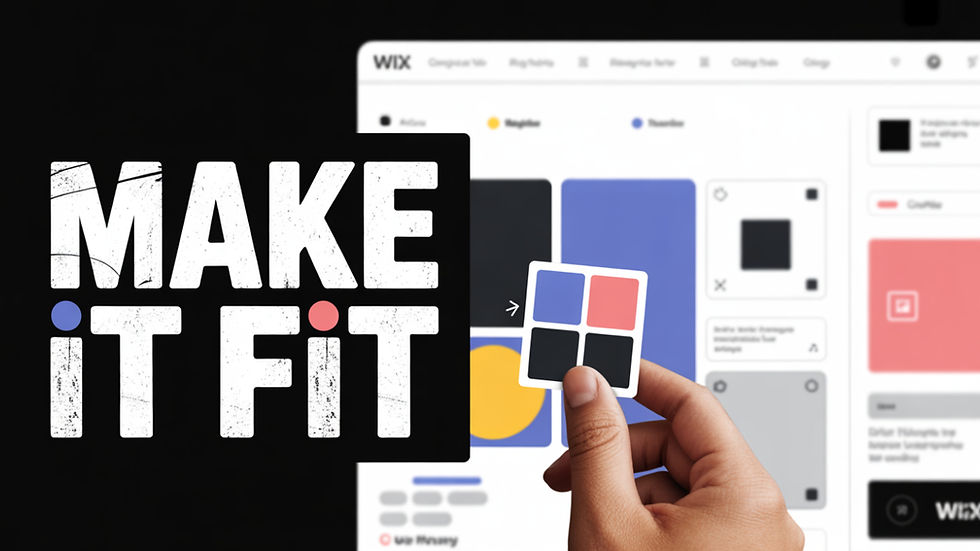
Wow, this is super helpful for understanding Leadpages integrations! So many options to connect with! Glad to see how easy it is to link up with Mailchimp and other tools. Welcome to Hypackel Games , your ultimate destination for free online gaming entertainment, but for now, I'm sticking with Leadpages to grow my business! Loving these Leadpages options!
Bhulekh Odisha portal enables online land record verification and map details for citizens.
Feel the roar of the crowd in Retro Bowl College, the game that brings college football to life with retro graphics and deep, rewarding gameplay.
Sherway Trillium Dental creates positive dental experiences for families in Etobicoke. Their staff greets patients warmly and provides excellent service at every step. The etobicoke dental office clinic is modern yet inviting, making appointments more pleasant. Children benefit from the gentle approach, while adults appreciate detailed explanations. It’s clear the team prioritizes both comfort and long-term dental health.
Sign-holders are essential tools for effectively displaying important messages, promotions, or directions in retail stores, restaurants, events, and offices. They offer a professional, organized way to communicate with customers or visitors. Whether you're showcasing pricing details or safety instructions, durable and well-designed sign-holders ensure visibility and clarity. A variety of styles are available to match different business needs. To explore a wide range of reliable options, visit https://stanchon.com/collections/sign-holders Their collection includes tabletop, floor-standing, and wall-mounted models—perfect for any setting where communication and presentation matter. Upgrade your signage display with quality sign-holders today.