5 Essential Things You Need To Do Before Publishing Your DIY Website
- Marina Lotaif
- Apr 2, 2018
- 7 min read
Updated: Jun 21, 2024

Your website is your business’ online home. I’m sure you know that much. Thing is, before you create that online home, and launch your DIY website, there are a few things you need to have set.
Think about it: launching your DIY website is like throwing yourself a big birthday party. You need to define who you’ll be inviting (come up with your ideal audience avatar), send out a save the date text to make sure your guests can come to your party (create a coming soon page), plan what the party will be like (come up with a template or step-by-step guide to make the website and blog creation process easier), actually execute on that plan (write 3-5 blog posts), and remind your guests how awesome your bash will be by sending out the official invitation (strategize how you’ll grow your site’s traffic and make sales once it’s live).
See? It’s super easy. Here are the 5 essential things you need to do before launching your DIY website:
Get instant access to the FREE Complete Website Creation Guide by filling out the form below now:
1. Come up with your ideal audience avatar
Before adding anything to the page, you need to be clear on who your audience is, what their struggles are, and, most importantly, how you can help them solve those struggles.
As such, you need to take the time to come up with your ideal audience avatar, which is a detailed description of who your ideal visitor is.
The more you’re able to narrow it down, the better. Think about your ideal visitors’:
Age
Gender
Current and dream job
Marital status
Household income
Location
Interests
What blogs they follow and magazines they read
What their goals (both personal and professional) and life beliefs are
Their challenges, struggles and stress points
What they most desire to achieve right now
What places they enjoy spending their time in (both online and offline)
What they do in their free time
What social media channels they use
What experts they follow and look up to
It's best to serve a really target niche well, than to try to appeal to everyone, and end up not serving anyone properly.
Get instant access to the FREE Complete Website Creation Guide by filling out the form below now:
2. Create a coming soon page (with a lead magnet)
While you work on your website behind the scenes, it’s important to let your site’s ideal visitors know that something awesome is soon coming their way. That’s where the coming soon page comes in.
This coming soon page doesn’t have to be complicated. I recommend using Wix to create one since it’s user-friendly, affordable, and offers robust features.
Your coming soon page should include an enticing headline or question that appeals to your site’s ideal visitors’ pain points, a background image so that the page isn’t too bland, a timer if you already know your launch date, and an e-mail opt-in form that, once filled in, delivers a lead magnet (such as a worksheet, checklist, e-book, webinar, free course, or challenge) to your visitors that solves said pain point. I use the e-mail marketing platform ConvertKit to automate this whole process.
By giving something valuable to your visitors for free in exchange for their e-mail, you’ll be growing your e-mail list with a targeted group of people who won’t be able to wait to hear more about you once your site has launched. All you have to do is send them an e-mail down the road once the site is live.
Don’t know how to create a coming soon page? Click here to watch a step-by-step video on how to create a coming soon page for your DIY website before it goes live.
Get instant access to the FREE Complete Website Creation Guide by filling out the form below now:
3. Come up with a template or step-by-step guide to make the website and blog creation process easier
Creating a DIY website has many moving parts, and so you need a plan to help you execute the whole website and blog creation process. Website creation can be divided into four main categories:
The idea, where you brainstorm why you’re creating a website and what that website will look like.
Site construction, where you create and personalize each of your site’s pages.
Customization, where you add branding elements to your site to make it uniquely you, and set up your traffic generation strategies
Next steps, where you promote your live site, and analyze how it’s doing.
To make things easier for you, I created the Complete Website Creation Guide, a step-by-step guide that walks you through the four categories above and covers everything you need to get your site online. You can print it out and leave it on your desk when you’re creating your own DIY website (p.s. It’s FREE)!
Another tip is to create templates for your social media images in Canva, and for your blog post creation process. This way, you’re not starting from scratch when creating new images or blog posts, and know exactly what you need to do, and in what order.
Get instant access to the FREE Complete Website Creation Guide by filling out the form below now:
4. Write 3-5 blog posts (with lead magnets)
Now that you know who your ideal website visitor is, and came up with your ideal audience avatar, it’s time to write 3-5 blog posts that will ready to go once your site is live. Instead of writing content that has a limited time-stamp (such as a post that relates to an event on a particular date), write content that’s evergreen.
Evergreen content is content that will be as relevant to your ideal audience today, as it will be in a week, in a month, in a year, or even in 5 or more years to come. This type of blog post content should either teach your audience, answer their questions, or help them to make a purchase.
By creating blog posts that relate to your ideal audience’s burning desires, you’ll become the go-to person on that particular subject. This will boost the search results for your blog posts, and increase word of mouth as time goes by.
Need inspiration on what kind of blog post content to create? Click here to download a FREE GUIDE with 9 examples of epic, evergreen blog post ideas that you can create for your blog.
Also, make sure that each of these blog posts have an e-mail opt-in form that connects to a lead magnet, just as you did for your coming soon page. This will continue to grow your targeted e-mail list with people who are part of your ideal audience.
If you’re struggling to come up with powerful lead magnet ideas to grow your e-mail list, click here to download a FREE CHEAT SHEET with 8 types of lead magnets that you can offer that will help your audience and undoubtedly convert.
Get instant access to the FREE Complete Website Creation Guide by filling out the form below now:
5. Strategize how you’ll grow your site’s traffic and make sales once it’s live
The earlier you start building an audience with your ideal site visitors, the better. That’s why we’ve put so much focus on growing your e-mail list, even before your site has launched, and why it’s important to have a strategy in place to grow your site’s traffic once it’ live.
One of the main drivers of traffic to my site is from social media, namely Pinterest and Facebook. To help your site and content get the most exposure as possible, join and be active in as many Pinterest group boards and Facebook groups as you can. Here are two FREE spreadsheets you can download to help you with this:
It’s also vital to brainstorm what path you want your ideal visitors to go on when they land on your site, even if you don’t have a product or service on sale yet. This can be:
Read a blog post
Opt-in for a lead magnet
Enter an e-mail sequence
Get pitched a product
or:
Watch a video
Opt-in for a lead magnet
Enter an e-mail sequence
Get pitched a consultation call
When brainstorming this path, think about what you do and who you serve. What’s the reason why someone is coming to your site? What do they want to learn? How can you help them achieve that?
Once you’ve completed these 5 essential things you need to do before launching your DIY website, you’re ready to hit that ‘publish’ button and share your site with the world! To help you launch your DIY website, even if you’re non-techie and have never done so before, make sure to download the FREE Complete Website Creation Guide by filling out the form below.
Get instant access to the FREE Complete Website Creation Guide by filling out the form below now:
Some of the links in this post are affiliate links. This means that if you make a purchase after clicking on one of the links, I get a commission at no extra cost to you. This helps me maintain this website and consistently bring you great, free content like this.
Tags: yes to tech, create your own website, website, complete website creation guide, DIY website, new website checklist, launch site, website before launch, website prelaunch, website setup, website professional launch, website prepare for launch,optimize site, how to launch your website, online business startup, web design, how to launch a website, how to launch website, how to launch your website, website launch, launching a website, how to launch a website on internet, launch website, launch a website, launching website, how to launch my website, new website launch, launch your website, launching a new website, how to launch a new website, launching your website, how to launch website on google, website testing, how much does a website cost, how to publish your website, how to put your website online, how to get website online, how to put website online, put website online, publish your website for free, publish a website for free, how to publish your website, publish your website, publish your site, publish website, publish a site, publish site, publish a website


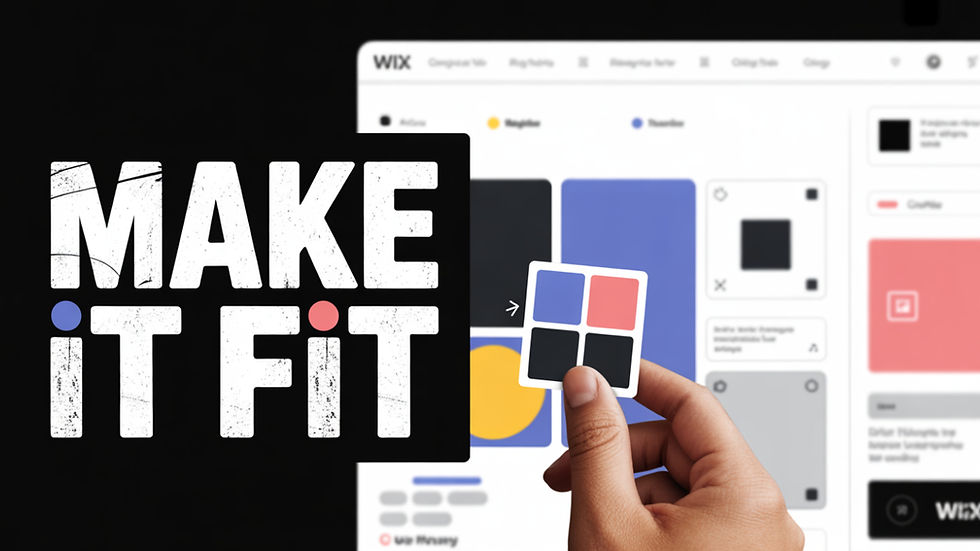
Click here provide members with discounts on over-the-counter medications, vitamins, and health essentials, promoting better health management and cost-effective wellness solutions. kaiserotcbenefits.com - more details here
Click here help you find recent death notices, providing information about funeral services, memorials, and tributes for loved ones in your area. obituariesnearme.com - more details here
Click here? Many users have had mixed experiences with the platform, so it's important to read reviews and verify deals before booking. istravelurolegit.com - more details here
google 优化…
무료카지노 무료카지노;
Fortune Tiger…
Fortune Tiger…
Fortune Tiger…
Fortune Tiger…
gamesimes gamesimes;
站群/ 站群
03topgame 03topgame
betwin betwin;
777 777;
slots slots;
Fortune Tiger…
谷歌seo优化 谷歌SEO优化+外链发布+权重提升;
google 优化…
무료카지노 무료카지노;
Fortune Tiger…
Fortune Tiger…
Fortune Tiger…
Fortune Tiger…
gamesimes gamesimes;
站群/ 站群
03topgame 03topgame
betwin betwin;
777 777;
slots slots;
Fortune Tiger…
谷歌seo优化 谷歌SEO优化+外链发布+权重提升;
google 优化 seo技术+jingcheng-seo.com+秒收录;
Fortune Tiger Fortune Tiger;
Fortune Tiger Fortune Tiger;
Fortune Tiger Fortune Tiger;
Fortune Tiger Slots Fortune…
站群/ 站群
gamesimes gamesimes;
03topgame 03topgame
EPS Machine EPS Cutting…
EPS Machine EPS and…
EPP Machine EPP Shape…
Fortune Tiger Fortune Tiger;
EPS Machine EPS and…
betwin betwin;
777 777;
slots slots;
Fortune Tiger Fortune Tiger;
google seo google seo技术+飞机TG+cheng716051;
game game
Fortune Tiger Fortune Tiger;
456bet 456bet
Fortune Tiger Fortune Tiger;
Fortune Tiger Fortune Tiger;
Fortune Tiger Slots Fortune Tiger…
03topgame 03topgame
EPS машины EPS машины;
seo seo;
EPS Machine EPS and EPP…
EPS Machine EPS and EPP…
EPS Machine EPS Cutting Machine;