Wix SEO: Everything You Need To Know About Wix SEO | SEO Wix Tutorial
- Marina Lotaif
- Jun 11, 2020
- 8 min read
Updated: Feb 6, 2023

Struggling with how to do Wix SEO so that your Wix site ranks #1 in search results? In today's Wix website tutorial I'll be sharing with you how to set up Wix SEO so that you get more targeted traffic to your site by using the Wix SEO Wiz, Wix SEO meta tags and Wix SEO keywords to their highest extent.
If you've been looking for a Wix SEO tutorial that covers all Wix SEO basics, stay tuned until the end of this video to learn everything you need to know about Wix SEO, and to get a FREE complete website creation guide to help you create your own website step-by-step without stress or overwhelm. Also, make sure to subscribe and hit the bell to be notified every time I post a new video. With that said let's go ahead and jump right in.
First off, if you don't have a Wix account yet, just click on the link in the description box below to create one for free. Back in 2018 I posted a video on 'how to rank higher in Google with the Wix SEO Wiz', if you haven't watched that yet, the link to it is in the description box below as well, but many things have changed with Wix SEO since then.
With the Wix SEO Wiz, you're able to get a personalized SEO plan for your website by answering a few questions about your site, location and keywords. To access the Wix SEO Wiz, from your site's dashboard, click on 'marketing tools' from the left-hand side panel, and then under where it says 'get found on Google' to boost your site's SEO with the Wix SEO Wiz, click on 'start now'.
Add your business or site name, and then click on 'next'. Select whether your business has a physical location or whether it's online only, and then click on 'next'. Add up to 3 keyword phrases that clearly describe your business or the services you offer. Each keyword phrase can be up to five keywords long, and use commas to separate them. Once you're done, click on 'create SEO plan'.
Your SEO plan will provide you with pointers to get your site listed on Google, to optimize your site pages for SEO, and to keep improving your SEO. To execute any of these SEO tips, hover on top of an action, and then click on 'go for it'. The Wix SEO Wiz will show you why that action is important to boost your SEO, as well as show you step-by-step what you need to do.
For instance, to update the homepage's title on search engines, it's telling me to copy the recommended title, and then go to the Wix editor, click on 'menus & pages', choose a page, click on the three little dots next to it, click on 'SEO (Google)', and paste the text under the 'What's the page's title on search results and browser tabs?' section. So let's go ahead and do that. Make sure to click on 'save' on the top, right-hand corner once you're done. Now back in the Wix SEO Wiz you can click on 'refresh' to update your checklist to track your progress on each of these action steps.
From the right-hand side panel, you can find out more about how to use the Wix SEO Wiz and get found online, hire an SEO professional to get additional help with your site’s SEO from a Wix Partner, track your achievements and gain valuable insights on your site's SEO performance, as well as check out the SEO guide to grow your SEO knowledge with helpful articles and videos.
When you click on 'settings' under where it says 'welcome to your SEO plan', you can make any changes to your site's general info, keywords as well as allow Google to include your site in search results or not.
Something else you can do with Wix SEO is under the 'SEO tools' tab on the left-hand side panel. From here you can click on 'get listed on Google' to return to the Wix SEO Wiz which will help you connect to Google and get indexed in seconds so people can easily find your site, click on SEO patterns to edit the default SEO settings for your site pages and they’ll update across your site, access the URL Redirect Manager to redirect traffic from an old URL to a new one and keep your SEO ranking, and hire an SEO professional to get additional help with your site’s SEO from a Wix Partner.
When you click on 'SEO patterns', 'view patterns' and then on 'edit pattern', you can customize how search engines display the main pages of your site by using variables to quickly give your SEO tags the same look but with unique information, you can choose how your main site pages look when shared on social networks like Facebook and Pinterest and add structured data to your main site pages.
When you click on 'URL redirect manager', you can click on '+ new redirect' to enter the URL of the page you’re directing traffic from, then choose the new URL that you want people to find.
To edit the SEO of a specific page on your Wix website, access your your Wix editor, click on 'menus & pages', choose a page you want to add structured data to, click on the three little dots next to it, and then click on 'SEO (Google)'. From here you can go to the Wix SEO Wiz, change the last part (or slug) of the page's URL, edit the page's title on search results and browser tabs, as well as add a description of what the page is about.
Under 'social share', you can add the text and image that display when this specific page is shared on social networks like Facebook, Pinterest and more, by uploading an image, editing the page's title on social networks, as well as adding a description for social networks.
Under 'advanced SEO', you can add structured data by adding markup to this page so search engines can display it as a rich result, you can add custom meta tags that tell search engines more about this page, and edit the canonical URL which is the main page URL that shows in search results. Once you're done making changes to the SEO of a specific page, remember to click on the blue 'publish' button on the top right to make your changes active.
You can also edit the SEO of a specific blog post by clicking on 'blog' from the left-hand side panel of your site's dashboard, clicking on the blog post, and then on 'SEO' from the blog's left-hand side panel. From here you can edit the post's URL, title on search engines, and include a post description that tells Google what the post is about.
You can also edit the SEO settings of images by clicking on it, and then on the 'gear' icon. From here you can add a title to your image, alt text, link, and toggle whether the link should open in a new tab and tell whether Google should ignore this link or not. Once you're done making changes to the SEO of a specific blog post, remember to click on the blue 'publish' button on the top right to make your changes active.
Now you know everything you need to know about Wix SEO so that your Wix site gets more targeted traffic and ranks #1 in search results. As promised, to download the FREE complete website creation guide to help you create your own website step-by-step without stress or overwhelm, just click on the link in the description box below.
So which suggested action from the Wix SEO Wiz will you be completing first? I'd love to hear your answer and start a conversation in the comments below, and remember to click on the link in the description box below to get the FREE complete website creation guide.
If you're new around here, hi I'm Marina Lotaif from Yes To Tech, and I'd love for you to join the family. You can do so by hitting the subscribe button, and if you're already subscribed, and want to be notified every Tuesday and Thursday at 9:45am Eastern, just click on the bell after you subscribe and you'll be notified every single time I post. I hope you are having a wonderful day wherever you are and I'll see you in my next video.
--
WIX SEO: Everything You Need To Know About Wix SEO. Struggling with how to do Wix SEO so that your Wix site ranks #1 in search results? In today's Wix website tutorial I'll be sharing with you how to set up Wix SEO so that you get more targeted traffic to your site by using the Wix SEO Wiz, Wix SEO meta tags and Wix SEO keywords to their highest extent. If you've been looking for a Wix SEO tutorial that covers all Wix SEO basics, stay tuned until the end of this video to learn everything you need to know about Wix SEO in this Wix SEO review, that covers Wix SEO optimization, Wix SEO tips and Wix SEO guide. If you've been asking yourself whether Wix SEO is good so that you can get the most out of your Wix website SEO, you'll be glad to know that Wix SEO is free and that you can easily create a Wix SEO plan by following this Wix SEO guide. Get excited to learn Wix website SEO tips!
FREE COMPLETE WEBSITE CREATION GUIDE: https://www.yestotech.com/complete-website-creation-guide
CLICK TO TWEET: https://ctt.ac/j_f50
SUBSCRIBE FOR NEW VIDEOS EVERY TUESDAY & THURSDAY: http://bit.ly/youtubeyestotech
RESOURCES MENTIONED:
- FREE complete website creation guide: https://www.yestotech.com/complete-website-creation-guide
- Try Wix For FREE: http://bit.ly/wixforfree
- How To Rank Higher In Google With The Wix SEO Wiz: https://youtu.be/d2K3vjZ8qLk
RELATED VIDEOS:
- How To Create A Multilingual Website In Wix: https://youtu.be/ruITOlBEGBI
- How To Add HTML In Wix: https://youtu.be/k9N-RKjVW5U
- Add Your Freebie Pdf To Wix For Download For Your Subscribers: https://youtu.be/oWqKjrGarxc
- How To Delete Wix Account: https://youtu.be/AxeOGFdkvrM
- Add Multiple Locations on Wix Google Maps: https://youtu.be/07rJ0VR0DkU
DISCOUNT CODES & EXCLUSIVE OFFERS:
- ConvertKit (email marketing software): a 30-day free trial - https://convertkit.com/?lmref=7SUoRg
- Viraltag (social media marketing tool): a 14-day free trial and $15 off - https://viraltag.grsm.io/MarinaLotaif914
- Leadpages (landing page and website builder): a 14-day free trial - https://try.leadpages.com/yestotech
- Interact Quiz Maker (quiz, poll and giveaway maker): a 14-day free trial - https://www.tryinteract.com/#oid=59709_4020
- Hostinger (web hosting): 10% off with code YESTOTECH - https://www.hostinger.com/yestotech
- Wix (website builder): 50% off yearly premium packages (first time users only) with code EDU_Mar17411703 - http://bit.ly/wixforfree
- Canva Pro (graphic design tool): a 30-day free trial - https://canva.pxf.io/jA4Q5
- Visme (presentation, infographic and visual content creator): a free forever plan until you decide to upgrade - https://partner.visme.co/?ref=MarinaLotaif
- Teachable (online course platform): a free forever plan until you decide to upgrade - https://teachable.sjv.io/c/1134751/933427/12646
SHOP THE STORE:
- Brilliant Branding: https://mlotaif.lpages.co/brilliant-branding-evergreen/
- Wonder Website: https://mlotaif.lpages.co/wonder-website-evergreen
- Traffic Takeoff: https://mlotaif.lpages.co/traffic-takeoff-evergreen
- Webinar Sales Funnel Template: https://yestotech.teachable.com/p/webinar-sales-funnel-template
- Canva Crash Course: https://yestotech.teachable.com/p/canva-crash-course
- ConvertKit Tech Training Tutorials: https://yestotech.teachable.com/p/convertkit-tech-training-tutorials
- Power Productivity: https://yestotech.teachable.com/p/power-productivity-premium
SUBSCRIBE FOR MORE VIDEOS: http://bit.ly/youtubeyestotech
MY FAVORITE TECH, TOOLS, AND RESOURCES: https://www.yestotech.com/resources
JOIN THE CONVERSATION!
- Website: https://www.yestotech.com
- Facebook: https://www.facebook.com/yestotech
- Pinterest: https://www.pinterest.com/yestotech
- Instagram: https://www.instagram.com/yestotech
- Twitter: https://twitter.com/MarinaLotaif
Welcome to our YouTube channel! It's our mission at Yes To Tech to empower online entrepreneurs, bloggers, and small business owners like you to maximize your online presence - even if you're not tech savvy! Subscribe to our channel for tips and tricks on DIY website creation, social media marketing, e-mail marketing, branding, blogging, webinars, and video creation, for the tech needed when you're just getting started with your online business, and for step-by-step video tutorials created especially for the non-techie online entrepreneur's point of view.
DISCLAIMER: This video and description may contain affiliate links, which means that if you click on one of the product links, I’ll receive a small commission. This helps support the channel and allows me to continue to make videos like this. I only recommend products that I use and love. Thank you for your support!
WHAT YOU’LL LEARN IN THIS VIDEO:
Wix seo, everything you need to know about wix seo, wix seo wiz, wix seo optimization, wix seo tips, wix seo 2020, wix seo meta tags, wix seo review, wix seo tutorial 2020, wix seo patterns, wix seo guide, wix seo keywords, how to setup wix seo, wix seo basics, wix seo good, wix website seo, wix seo plan, wix seo free, wix website seo tips, wix website tutorial seo, how to do wix seo, wix site in search results
Tags: wix seo, everything you need to know about wix seo, wix seo wiz, wix seo optimization, wix seo tips, wix seo 2020, wix seo meta tags, wix seo review, wix seo tutorial 2020, wix seo patterns, wix seo guide, wix seo keywords, how to setup wix seo, wix seo basics, wix seo good, wix website seo, wix seo plan, wix seo free, wix website seo tips, wix website tutorial seo, how to do wix seo, wix site in search results, yes to tech


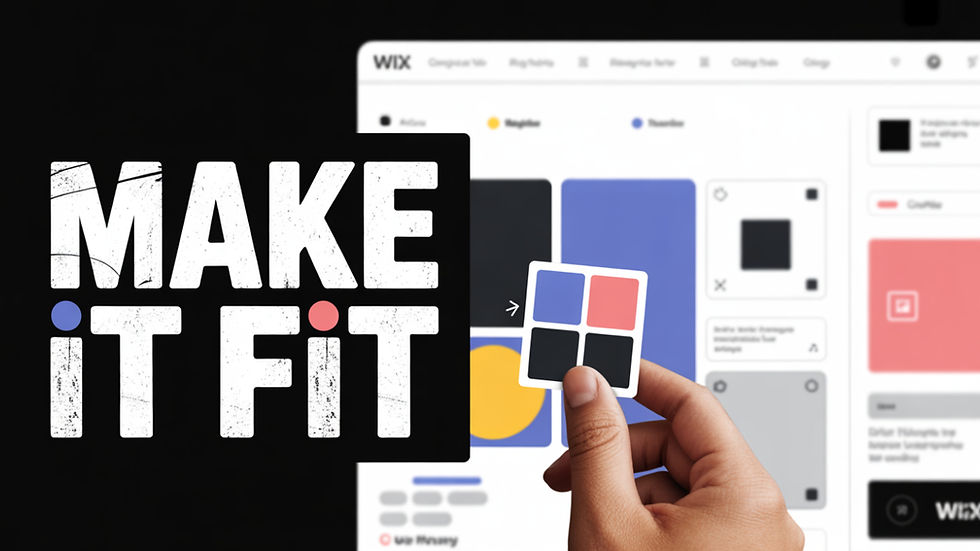
slot qris, toto slot, slot gacor,
slot thailand,
slot,
slot thailand,
slot dana, slot dana, slot gacor, slot gacor, slot gacor, slot dana, slot dana,
slot depo 5000,
slot dana, slot dana, slot gacor, slot qris, demo slot, slot88,
slot thailand,
raja slot, slot gacor, slot gacor, slot gacor, slot gacor, slot gacor, slot dana, raja slot, raja slot, slot gacor, slot88,
slot thailand,
slot, slot, slot, slot, slot, slot, slot, slot, slot, slot, slot, slot, slot, slot, slot, slot, slot, slot,
google 优化…
무료카지노 무료카지노;
Fortune Tiger…
Fortune Tiger…
Fortune Tiger…
Fortune Tiger…
gamesimes gamesimes;
站群/ 站群
03topgame 03topgame
betwin betwin;
777 777;
slots slots;
Fortune Tiger…
谷歌seo优化 谷歌SEO优化+外链发布+权重提升;
google 优化 seo技术+jingcheng-seo.com+秒收录;
Fortune Tiger Fortune Tiger;
Fortune Tiger Fortune Tiger;
Fortune Tiger Fortune Tiger;
Fortune Tiger Slots Fortune…
站群/ 站群
gamesimes gamesimes;
03topgame 03topgame
EPS Machine EPS Cutting…
EPS Machine EPS and…
EPP Machine EPP Shape…
Fortune Tiger Fortune Tiger;
EPS Machine EPS and…
betwin betwin;
777 777;
slots slots;
Fortune Tiger Fortune Tiger;
google 优化…
무료카지노 무료카지노;
Fortune Tiger…
Fortune Tiger…
Fortune Tiger…
Fortune Tiger…
gamesimes gamesimes;
站群/ 站群
03topgame 03topgame
betwin betwin;
777 777;
slots slots;
Fortune Tiger…
谷歌seo优化 谷歌SEO优化+外链发布+权重提升;
google seo google seo技术+飞机TG+cheng716051;
game game
Fortune Tiger Fortune Tiger;
456bet 456bet
Fortune Tiger Fortune Tiger;
Fortune Tiger Fortune Tiger;
Fortune Tiger Slots Fortune Tiger…
03topgame 03topgame
EPS машины EPS машины;
seo seo;
EPS Machine EPS and EPP…
EPS Machine EPS and EPP…
EPS Machine EPS Cutting Machine;