Leadpages Vs Instapage: Which Is The Best Landing Page Builder?
- Marina Lotaif
- Mar 31, 2022
- 6 min read
Updated: Jan 27, 2023

Wondering which is the best landing page builder: Instapage vs Leadpages? In this Leadpages vs Instapage tutorial, you'll get an automated sales funnel software comparison for marketing automation so that you can determine which landing page software you should use. So let's get right into this Leadpages tutorial, Leadpages review, Instapage tutorial and Instapage review so that you can choose between the best landing page builders: Leadpages or Instapage.
First off, let's talk about the similarities between Leadpages and Instapage. Both landing page builders have a drag-and-drop editor, don't require coding and are responsive both on desktop and mobile, making it really easy for a non-techie online entrepreneur to create and edit designs.
However, the main purpose of each landing page builder is essentially different. With Leadpages, you can create code-free websites and landing pages to engage your audience from first click to final sale by creating stand-alone pages.
This means that you can select from a number of landing page and website templates, sorted by recency or conversion rate, in a number of different categories and industries, and customize said pages to fit your needs. You can link one page to another after a particular action occurs, such as after someone opts in or a timer reaches zero, but you'll have to create and link each page yourself to achieve your ultimate goal, such as to gather email subscribers or make a sale.
For more details on how to link a Leadpages opt-in page to a Leadpages thank you page, make sure to watch my previous video on this topic. I'll leave the link to it in the description box below.
Instapage includes six products and hundreds of features built specifically to help you increase your advertising conversion rates. These include landing pages, where you can create relevant, on-brand, mobile-responsive post-click landing pages and experiences without a developer, personalization, where you can increase visitor engagement and conversions with unique landing page experiences for every ad and target audience, experimentation, where you can optimize your post-click landing pages for higher conversions with detailed heatmaps, A/B and multivariate testing, and robust analytics, AdMap, where you can visualize your ad campaigns and effortlessly connect ads to relevant post-click landing pages all in one place, collaboration, where you can launch campaigns faster with intuitive workflows that let teams work better together, as well as page speed, where you can capture visitor attention right away with lightning-fast landing pages that load nearly instantly.
Although both Leadpages and Instapage come with a free 14-day trial so you can test the platforms out without investing, Leadpages is cheaper overall. Leadpages has three plans: Standard, which costs $27 per month when billed annually and $37 per month when billed monthly, Pro, which costs $59 per month when billed annually and $79 per month when billed monthly, and Advanced, which costs $239 per month when billed annually and $321 per month when billed monthly.
Instapage has two plans instead of three, but the starting price is $199 per month when billed annually and $299 when billed monthly for the Building plan, which includes everything you need to start building and optimizing post-click landing pages for higher conversions. It also has the Converting plan, which has custom pricing based on your unique needs, which includes the complete platform for increasing conversion, lowering CPC & boosting ROAS.
With Leadpages' Standard plan, you get access to 1 site, unlimited landing pages, popups and alert bars, unlimited traffic and leads, a free custom domain with annual purchase, free hosting, mobile-responsive site templates, lead notifications, tech support via email, and 40+ standard integrations.
For a detailed walkthrough of everything you get in Leadpages' different pricing plans, including in the free trial, make sure to watch my video on 'Leadpages Pricing: Is Leadpages Worth It?'. I'll leave the link to it in the description box below.
With InstaPage's Building plan, you get access to no conversion limits, customer success manager, design reviews, #1 landing page builder, server-side A/B testing, real-time visual collaboration, instablocks, AMP pages & experiences, Thor render engine, postclick score, AdMap, conversion analytics, dynamic text replacement, SSL encryption, GDPR compliance, Zapier integration and HubSpot integration.
In other words, if you don't mind creating individual landing pages and building out your funnel yourself, in my opinion, Leadpages is the best landing page builder when compared to Instapage. It's user-friendly, has a number of landing page templates that you can customize, and is affordable. If you don't have a Leadpages account yet, just click on the link in the description box below to get started for free with a 14-day trial.
However, if you plan on creating landing pages for ads, then Instapage is the best landing page builder for you. It includes solutions for Google ads, Facebook ads, display ads, retargeting, sales and leads.
According to Instapage, they have the best user-experience by far, are the only landing page builder with built-in collaboration, have built in Instablocks and global blocks for scale, have over 500+ layouts built and tested for conversion, in addition to near instant page loads with or without AMP.
If you're serious about choosing which is the best landing page builder for you, make sure to sign up for a FREE 14-day Leadpages trial, check out our Leadpages tutorials playlist for even more Leadpages landing page builder tips and tricks, as well as our FREE cheat sheet with brilliant tools that you should use to learn more about how to save time and boost your productivity in your online business.
Leave a comment below and let me know which landing page builder you'll be using: Instapage or Leadpages. If you liked this video, make sure you give it a thumbs up and subscribe to my channel so that you can navigate the tech side of online business with ease, and stay tuned for our next video which is about how to use Canva for business card design. As you wait for my next video to go live, check out these two videos I have right here, and I'll see you in my next video.
--
INSTAPAGE VS LEADPAGES: Which Is The Best Landing Page Builder? Wondering which is the best landing page builder: Instapage vs Leadpages? In this Leadpages vs Instapage tutorial, you'll get an automated sales funnel software comparison for marketing automation to determine which landing page software you should use. If you want to do landing page design, this video is for you. So let's get right into this Leadpages tutorial, Leadpages review, Instapage tutorial and Instapage review for you to choose the best landing page builders: Leadpages or Instapage.
SUBSCRIBE FOR NEW VIDEOS EVERY TUESDAY & THURSDAY: http://bit.ly/youtubeyestotech
RESOURCES MENTIONED:
○ FREE Cheat Sheet With Brilliant Tools To Run Your Online Business: https://www.yestotech.com/onlinebusinesstools
○ Try Leadpages For FREE: https://try.leadpages.com/yestotech
○ Leadpages Thank You Page: https://youtu.be/uxZXxx02Elk
○ Leadpages Pricing: Is Leadpages Worth It? https://youtu.be/JohzWE8S8_w
○ Leadpages Tutorials Playlist: https://www.youtube.com/watch?v=vfGXVEA6hrM&list=PLbLPqE_rHXqtLwhvUyqg2s1ihcM9-w6CP
○ Read The Post: https://www.yestotech.com/post/instapage-vs-leadpages-which-is-the-best-landing-page-builder
CLICK TO TWEET: https://ctt.ac/Nns0f
RECENT VIDEOS:
○ How To Integrate Leadpages With PayPal: https://youtu.be/BrVaPG63OIM
○ Leadpages Integrations: https://youtu.be/telYIPnF38g
○ Leadpages Tutorial On Leadpages Leadbox: https://youtu.be/q5UwvE78jdo
TOOLS & SERVICES I USE:
○ Graphic design tool (Canva Pro): https://canva.pxf.io/jA4Q5
○ DIY website builder (Wix): http://bit.ly/wixforfree
○ Landing page builder (Leadpages): https://try.leadpages.com/yestotech
○ Email provider (ConvertKit): https://convertkit.com/?lmref=7SUoRg
○ Surveys & experience management (SurveySparrow): https://surveysparrow.grsm.io/yestotech
○ Quiz, poll & giveaway maker (Interact): https://www.tryinteract.com/#oid=59709_4020
○ Web hosting (Hostinger): https://www.hostinger.com/yestotech
○ Paid products platform (Teachable): https://teachable.sjv.io/c/1134751/933427/12646
○ Pinterest pin scheduler (Tailwind): https://www.tailwindapp.com/i/yestotech
○ Visual content creator (Visme): https://partner.visme.co/?ref=MarinaLotaif
○ Social media management (Viraltag): https://viraltag.grsm.io/MarinaLotaif914
SHOP MY COURSES:
○ Canva Crash Course: https://bit.ly/yttcanvacrashcourse
○ Fill In The Blanks Website: https://bit.ly/fillintheblankswebsite
○ Jumpstart Your Sales: https://bit.ly/yttjumpstartyoursales
○ Brilliant Branding: https://bit.ly/brilliantbrandingcourse
○ Wonder Website: https://bit.ly/wonderwebsitecourse
○ Traffic Takeoff: https://bit.ly/traffictakeoffcourse
○ Webinar Sales Funnel Template: https://bit.ly/webinarsalesfunneltemplate
○ Online Business Templates Vault: https://bit.ly/onlinebiztemplates
○ ConvertKit Tech Training Tutorials: https://bit.ly/convertkittechtraining
○ Power Productivity: https://bit.ly/powerproductivitycourse
SUBSCRIBE FOR MORE VIDEOS: http://bit.ly/youtubeyestotech
MY FAVORITE RESOURCES: https://www.yestotech.com/resources
COME SAY HI!
○ Email: marina@yestotech.com
○ Website: https://www.yestotech.com
○ Facebook: https://www.facebook.com/yestotech
○ Pinterest: https://www.pinterest.com/yestotech
○ Instagram: https://www.instagram.com/yestotech
○ Twitter: https://twitter.com/MarinaLotaif
I'm Marina, the brain behind Yes To Tech. Think of me as your fairy godmother of tech, so that you can grow your online business fast without stress or overwhelm. It's my mission to help you navigate the tech side of online business with ease - even if you're not tech savvy! New videos go live every Tuesday and Thursday :)
DISCLAIMER: This video and description may contain affiliate links, which means that if you click on one of the product links, I’ll receive a small commission. This helps support the channel and allows me to continue to make videos like this. I only recommend products that I use and love. Thank you for your support!


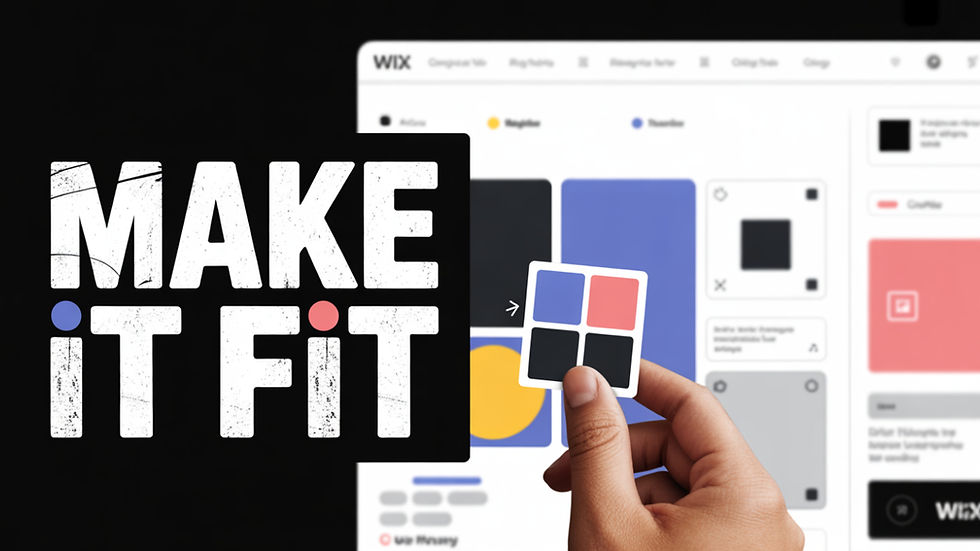
google 优化…
무료카지노 무료카지노;
Fortune Tiger…
Fortune Tiger…
Fortune Tiger…
Fortune Tiger…
gamesimes gamesimes;
站群/ 站群
03topgame 03topgame
betwin betwin;
777 777;
slots slots;
Fortune Tiger…
谷歌seo优化 谷歌SEO优化+外链发布+权重提升;
google 优化…
무료카지노 무료카지노;
Fortune Tiger…
Fortune Tiger…
Fortune Tiger…
Fortune Tiger…
gamesimes gamesimes;
站群/ 站群
03topgame 03topgame
betwin betwin;
777 777;
slots slots;
Fortune Tiger…
谷歌seo优化 谷歌SEO优化+外链发布+权重提升;
google 优化 seo技术+jingcheng-seo.com+秒收录;
Fortune Tiger Fortune Tiger;
Fortune Tiger Fortune Tiger;
Fortune Tiger Fortune Tiger;
Fortune Tiger Slots Fortune…
站群/ 站群
gamesimes gamesimes;
03topgame 03topgame
EPS Machine EPS Cutting…
EPS Machine EPS and…
EPP Machine EPP Shape…
Fortune Tiger Fortune Tiger;
EPS Machine EPS and…
betwin betwin;
777 777;
slots slots;
Fortune Tiger Fortune Tiger;
google 优化…
무료카지노 무료카지노;
Fortune Tiger…
Fortune Tiger…
Fortune Tiger…
Fortune Tiger…
gamesimes gamesimes;
站群/ 站群
03topgame 03topgame
betwin betwin;
777 777;
slots slots;
Fortune Tiger…
谷歌seo优化 谷歌SEO优化+外链发布+权重提升;
google seo google seo技术+飞机TG+cheng716051;
game game
Fortune Tiger Fortune Tiger;
456bet 456bet
Fortune Tiger Fortune Tiger;
Fortune Tiger Fortune Tiger;
Fortune Tiger Slots Fortune Tiger…
03topgame 03topgame
EPS машины EPS машины;
seo seo;
EPS Machine EPS and EPP…
EPS Machine EPS and EPP…
EPS Machine EPS Cutting Machine;