How I Created My Own Website From Scratch With No Prior Technical Knowledge
- Marina Lotaif
- Jul 25, 2017
- 6 min read
Updated: Mar 29, 2022

Back in the Spring of 2015, I was a tech nobody.
My technical knowledge was limited to social media and marketing, and the thought of creating a website myself or growing an e-mail list had never even crossed my mind.
Fast forward to today and I now run a business that has as its mission empower bloggers, online entrepreneurs, and small business owners create a website from scratch with no prior technical knowledge. I help you skip the hard parts that I encountered along the way, and provide a beeline right to the point.
So how does a tech nobody transform into a tech somebody and end up running a company with tech in the name, for goodness sake?
Well, let me tell you my story.
Fill out the form below to join the 5-day FREE EPIC WEBSITE CHALLENGE now and finally get your dream website out of your head!
I created a website myself out of pure disheartenment.
I had just joined my dad at the travel agency he owns, and with my fresh, young eyes, I set myself on a quest to revamp the outdated website that served absolutely no purpose.
Okay, so now you may be thinking that I did this because I wanted to prove a point that younglings know best, and that older generations know nothing about technology. Unfortunately, that’s not the case. I don’t say this because of my young, fresh, eager eyes. I say it because that website was hindering our business.
Let’s do a little visualization exercise. Close your eyes. Imagine a website with at least 10 buttons in the header, and more than 20 options to click from in the sidebar. A website that, when you click on any particular page, says that that page does not exist or is about to be updated (a big, fat lie). A website that has no clear path for its visitors to follow. No purpose. And that does the opposite of convert visitors into subscribers into sales. It seemed like its point was to drive people AWAY.
That here, my friend, was the website I had in my hands.
I thought changing it would be easy… just a call away.
All I had to do was call the company which designed the website, mention everything I wanted changed, and BAM! The changes would be live and well.
But of course that was not the case, or else I wouldn’t be here to tell you this story.
I called the company, and they had preset templates that I could choose from. No option to design the website from scratch as I had beautifully pictured in my mind. No option to add and feed a weekly blog. No option to modify the copy at a moment’s notice.
All I could remember hearing was no, no, no, no, no.
And worst of all, even a tiny, minuscule change cost an exorbitant amount of money. And I had to pay EXTRA for each, tiny customization after that.
My heart dropped.
I was on a journey to update an outdated website, and there was absolutely nothing I could do.
Fill out the form below to join the 5-day FREE EPIC WEBSITE CHALLENGE now and finally get your dream website out of your head!
But that’s when this thought hit me: I could do absolutely EVERYTHING.
I, the tech nobody who had never written a line of code in my life, who knew nothing about website design or website creation, could take matters into my own hands. My plan was to take that old website out of the air, and add a shiny, new one to the webosphere, created by yours truly, instead. No small feat for a tech nobody.
Although I was all eager and excited, I found myself at a standstill. I didn’t even know where to start. Google was open on my screen, but I didn’t know what I had to search for.
One of my first searches was probably along the lines of ‘create your own website’ or ‘how to create a website for beginners’, always followed by NO CODE.
That provided me with a huge list of website creation platforms: Weebly, Moonfruit, Designly, Strikingly, IM Creator, Wix, WordPress, and Squarespace, to name just a few. How would I go about choosing just one?
I took a number of things into consideration, like ease-of-use, customization options, overall cost, customer service responsiveness time and popularity, and ended up choosing Wix. Its drag-and-drop editor is tech- and beginner- friendly, it’s affordable, has loads of templates to choose from, and is overall super easy to use and understand. I knew I had made the right choice.
Step 1 was out of the way, but I still had no idea what I had to do, and what the site should look like.
So I stalked. Literally.
I searched for travel agencies’ websites, big and small, all over the globe. I wrote down what I liked about each. The things I didn’t like. What caught my eye. The things that didn’t add to the design. What kind of copy they wrote. The structure. The pages. Every little thing, to the last little detail.
I took notes. I made sketches. I researched some more.
I slowly developed a plan of attack, a framework I could replicate and follow.
As I had such a clear picture of what I was looking for, I opted for a blank template in Wix when I went to create my website.
That’s not to mean that the first thing I added to the screen became my final website. Oh no.
There was a lot of trial and error. Previewing and re-doing. Playing around with different image sizes, fonts, and arrangements. Even editing code when attempting to add an e-mail opt-in form to my website in a way that fit with its branding.
My homepage for instance? There’s at least 10 versions of that, let alone the multitude of versions that I created of the other pages as well.
But after a few months of experimenting, I finally had the finished product come together.
I was proud! I actually did it! The website was LIVE!

And that’s when the tech nobody became a tech somebody.
That’s also when I realized that a framework of what to do when, and in what order, would have been immensely helpful. It would have saved me a ton of time, effort and research, trying, and trying, and trying to piece together different web tutorials and guides, to make something of it, hoping something would stick and something would work.
That’s the exact reason why I developed the Epic Website Challenge, the FREE 5-day e-mail challenge for the newbie website creator who has no idea where or how to start.
The FREE Epic Website Challenge takes you by the hand, and teaches you the first steps you need to take to get your site online, easily, quickly, and without going 1000 directions at once in a tech- and beginner-friendly way. It’s the jumpstart, step-by-step guide I wish I had when I started.
If you’re ready to get your dream website out of your head, skip all the hard parts and get right to the point, make sure to click the image below to sign up right away! Here’s to creating YOUR own website from scratch with no prior technical knowledge!
Fill out the form below to join the 5-day FREE EPIC WEBSITE CHALLENGE now and finally get your dream website out of your head!
Tags: yes to tech, how to make a website, create your own website, make your own website, how to create a website, how to create a website for beginners, how to start a website, creating a website, create a website, making a website, how to create a website for free, how to make a website for free, creating website, how to build a website, how to make a website, build a website, how to design a website, how to build a website for free, start a website, create website, make your own website, create a website for free, web hosting, web design, how to build a website, website, how to build a website for free, how to make a website for free, creating a website, how to create a website, make a free website, website builder, web site, free website, free website builder, wix, how to, how to make free website, easy website, how to create a website for beginners






















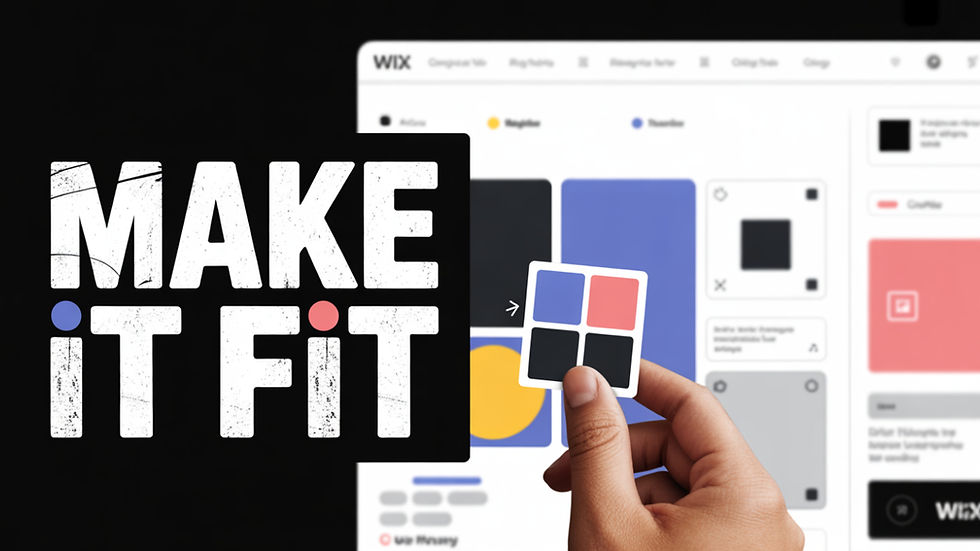
I’ve been trying out Daffabet India recently and I’m impressed with how smooth everything runs. The Daffabet login is quick and secure, and the layout is really easy to navigate — even for beginners. Switching between sports and Daffabet casino sections is seamless, and pages load fast without any lag. The live features work great during matches, and the mobile Daffabet app feels stable and reliable. Transactions have also been quick, and the support team has been polite and responsive whenever I needed help. Overall,Daffabet it feels like a well-designed and dependable platform.👉 https://daffabet.ind.in/
I recently started using Laser247 and I’m really impressed! Laser 247 offers everything from cricket and football betting to roulette. The Laser247 App is user-friendly, and Laser247 Login is super quick. I got my Laser247 ID easily and started playing right away. Laser247 Online gives fast banking, great security, and 24/7 support. It’s perfect for both beginners and experienced players. I enjoy smooth gaming on both mobile and desktop. Definitely a top choice for online gaming and sports betting! know more :- https://laser247online.in/
Welcome to Mahadev Book – India’s most reliable platform for safe and exciting online betting. Known for its secure payments, fast withdrawals, and responsible gaming environment, Mahadev Book offers access to 60,000+ live events every month across popular sports such as cricket, football, and basketball.
Whether you love live sports betting or enjoy exploring thrilling online casino games, Mahadev Book delivers a smooth, trusted, and rewarding experience. Start your journey today with your Mahadev Book ID to enjoy exclusive rewards, instant cricket IDs, and effortless navigation.
You can also log in directly through Mahadev Book Login and start playing right away.
Mahadev Book – where safe and responsible gaming begins.
Fairplay24 offers a smooth and reliable online experience. The platform is user-friendly, loads quickly, and provides great features. I’ve enjoyed using Fairplay24 and highly recommend it to others. know more :- https://fairplay24in.in/
toto slot, toto slot, toto slot, toto slot, toto slot, raja168, raja168, raja168, raja168, raja168, toto slot, toto slot, toto slot, toto slot, toto slot, toto slot, toto slot, toto slot, toto slot, raja168, raja168, toto slot, toto slot, toto slot, toto slot, raja168,