Wix Adsense: Adding Google Adsense To Wix To Make Money On Wix With Wix Ads | Ad Revenue Wix
- Marina Lotaif
- Jun 30, 2020
- 6 min read
Updated: Feb 6, 2023

Want to add Google adsense to Wix to make money on Wix? In this Wix ad revenue tutorial, you'll learn how to add Google adsense to your Wix website and how to add Google adsense in your Wix blog posts to monetize your Wix website and blog.
If you've been wondering how to place ads on your Wix website to display ads in Wix, stay tuned until the end of this video to learn how to add Google adsense code to Wix, and to get a FREE complete website creation guide to help you create your own website step-by-step without stress or overwhelm. Also, make sure to subscribe and hit the bell to be notified every time I post a new video. With that said let's go ahead and jump right in.
First off, if you don't have a Wix account yet, just click on the link in the description box below to create one for free. To add Google adsense to your Wix website, the first thing you'll need to do is create a Google adsense account and connect your Wix website to said account. You do that by heading to the 'sites' section of your Google adsense account, and clicking on 'add site' up top.
In your Wix editor, click on 'add apps' from the left-hand side panel on the page you want to add your ad, and search for 'Google adsense'. Once Google adsense populates, click on 'add'. Drag-and-drop the ad box to your location of preference, and then click on 'settings' from its individual toolbar. If you haven't done so already, connect your Wix website's domain with Google Adsense so that you can start displaying Google Adsense ads and get paid for clicks.
After you've connected your Wix website's domain with Google adsense, click on 'set up ad'. This is where we will paste our ad code from Google adsense. So head over to your Google adsense account, click on 'ads' from the left-hand side menu, and either let Google place ads for you by clicking on 'get code' under the 'by site' tab, or click on the 'by ad unit' tab to create a new ad unit.
This new ad unit can be a display ad, an in-feed ad, or an in-article ad. If you've already created ad units, you'll be able to view these at the bottom. Let's say I want to create a new display ad to add it to my Wix website, so I'll go ahead and click on that, name my ad unit, select the format, so either square horizontal or vertical, select the ad size, Wix suggests you include a fixed size, and then click on 'create'.
Copy the HTML code snippet, and back in your Wix editor, paste that code snippet in the space provided, and then click on 'activate'. Remember to click on the blue 'publish' button on the top right to make your changes active. Now if we head over to our website, you'll see that the ad is now there so you can start earning ad revenue with Wix.
To add Google adsense in your Wix blog posts, click on 'my blog' from the left-hand side panel, blog pages, and then either select your blog, which is where your site's visitors can view a listing of all of your blog posts, or post, which is the single post page. To add Google adsense to your blog, we'll follow the same steps as before.
Click on 'add apps' from the left-hand side panel, search for 'Google adsense', and then click on 'add again'. Click on 'settings' from its individual toolbar, 'set up ad', and then head over to your Google adsense account to create a new ad, this time for your blog.
To do so, click on 'ads' from the left-hand side menu, 'by ad unit, and then on 'display ads'. Name your ad unit, select the format, select the ad size, and then click on 'create'. Copy the HTML code snippet, and back in your Wix blog, paste that code snippet in the space provided, and then click on 'activate'.
Remember to click on the blue 'publish' button on the top right to make your changes active. Now if we head over to our Wix blog, and click on a blog post, you'll see that the ad we just created is there so you can start earning ad revenue with Wix.
Now you know how to add Google adsense to Wix to make money with Wix ad revenue. As promised, to download the FREE complete website creation guide to help you create your own website step-by-step without stress or overwhelm, just click on the link in the description box below.
So will you be adding ads to your Wix website? I'd love to hear your answer and start a conversation in the comments below, and remember to click on the link in the description box below to get the FREE complete website creation guide.
If you're new around here, hi I'm Marina Lotaif from Yes To Tech, and I'd love for you to join the family. You can do so by hitting the subscribe button, and if you're already subscribed, and want to be notified every Tuesday and Thursday at 9:45am Eastern, just click on the bell after you subscribe and you'll be notified every single time I post. I hope you are having a wonderful day wherever you are and I'll see you in my next video.
--
AD REVENUE WIX: Adding Google Adsense To Wix To Make Money On Wix. Want to add Google adsense to Wix to make money on Wix? In this Wix ad revenue tutorial, you'll learn how to add Google adsense to your Wix website and how to add Google adsense in your Wix blog posts to monetize your Wix website and blog. If you've been wondering how to place ads on your Wix website and how to add ads in Wix to display ads in Wix with Wix adsense code, stay tuned until the end of this video to learn how to add Google adsense code to Wix and how to add Google adsense to your Wix website with Wix Google ads.
FREE COMPLETE WEBSITE CREATION GUIDE: https://www.yestotech.com/complete-website-creation-guide
CLICK TO TWEET: https://ctt.ac/8864F
SUBSCRIBE FOR NEW VIDEOS EVERY TUESDAY & THURSDAY: http://bit.ly/youtubeyestotech
RESOURCES MENTIONED:
- FREE complete website creation guide: https://www.yestotech.com/complete-website-creation-guide
- Try Wix For FREE: http://bit.ly/wixforfree
RELATED VIDEOS:
- How To Accept Payments On Wix: https://youtu.be/KhIuxRcxp2A
- How To Create Wix Shoutout Email Marketing Campaigns: https://youtu.be/jUnisfTUJRM
- Adding A Member Login And Page Restrictions In Wix: https://youtu.be/Z3Zy2j_RQos
- How To Setup Maintenance Page In Wix: https://youtu.be/98E3-PbBwFg
- Wix SEO: Everything You Need To Know About Wix SEO: https://youtu.be/1C5hE1Cpw2E
DISCOUNT CODES & EXCLUSIVE OFFERS:
- ConvertKit (email marketing software): a 30-day free trial - https://convertkit.com/?lmref=7SUoRg
- Viraltag (social media marketing tool): a 14-day free trial and $15 off - https://viraltag.grsm.io/MarinaLotaif914
- Leadpages (landing page and website builder): a 14-day free trial - https://try.leadpages.com/yestotech
- Interact Quiz Maker (quiz, poll and giveaway maker): a 14-day free trial - https://www.tryinteract.com/#oid=59709_4020
- Hostinger (web hosting): 10% off with code YESTOTECH - https://www.hostinger.com/yestotech
- Wix (website builder): 50% off yearly premium packages (first time users only) with code EDU_Mar17411703 - http://bit.ly/wixforfree
- Canva Pro (graphic design tool): a 30-day free trial - https://canva.pxf.io/jA4Q5
- Visme (presentation, infographic and visual content creator): a free forever plan until you decide to upgrade - https://partner.visme.co/?ref=MarinaLotaif
- Teachable (online course platform): a free forever plan until you decide to upgrade - https://teachable.sjv.io/c/1134751/933427/12646
SHOP THE STORE:
- Brilliant Branding: https://mlotaif.lpages.co/brilliant-branding-evergreen/
- Wonder Website: https://mlotaif.lpages.co/wonder-website-evergreen
- Traffic Takeoff: https://mlotaif.lpages.co/traffic-takeoff-evergreen
- Webinar Sales Funnel Template: https://yestotech.teachable.com/p/webinar-sales-funnel-template
- Canva Crash Course: https://yestotech.teachable.com/p/canva-crash-course
- ConvertKit Tech Training Tutorials: https://yestotech.teachable.com/p/convertkit-tech-training-tutorials
- Power Productivity: https://yestotech.teachable.com/p/power-productivity-premium
SUBSCRIBE FOR MORE VIDEOS: http://bit.ly/youtubeyestotech
MY FAVORITE TECH, TOOLS, AND RESOURCES: https://www.yestotech.com/resources
JOIN THE CONVERSATION!
- Website: https://www.yestotech.com
- Facebook: https://www.facebook.com/yestotech
- Pinterest: https://www.pinterest.com/yestotech
- Instagram: https://www.instagram.com/yestotech
- Twitter: https://twitter.com/MarinaLotaif
Welcome to our YouTube channel! It's our mission at Yes To Tech to empower online entrepreneurs, bloggers, and small business owners like you to maximize your online presence - even if you're not tech savvy! Subscribe to our channel for tips and tricks on DIY website creation, social media marketing, e-mail marketing, branding, blogging, webinars, and video creation, for the tech needed when you're just getting started with your online business, and for step-by-step video tutorials created especially for the non-techie online entrepreneur's point of view.
DISCLAIMER: This video and description may contain affiliate links, which means that if you click on one of the product links, I’ll receive a small commission. This helps support the channel and allows me to continue to make videos like this. I only recommend products that I use and love. Thank you for your support!
WHAT YOU’LL LEARN IN THIS VIDEO:
Ad revenue wix, adding google adsense to wix, make money on wix, adding google adsense to your wix website, monetize wix blogs, how to add google adsense in your wix blog posts, how to add google adsense to your wix website, adding google adsense, google adsense to wix, wix and adsense, ad revenue wix, adding adsense in wix, wix google adsense, wix google ads, placing ads on your wix website, adsense in wix, display ads in wix, how to add google adsense code to wix, how to add ads in wix, how to monetize wix blog posts, wix blog make money, wix blog monetize, wix adsense code
#wix #wix.com #wixadsense
Tags: ad revenue wix, adding google adsense to wix, make money on wix, adding google adsense to your wix website, monetize wix blogs, how to add google adsense in your wix blog posts, how to add google adsense to your wix website, adding google adsense, google adsense to wix, wix and adsense, ad revenue wix, adding adsense in wix, wix google adsense, wix google ads, placing ads on your wix website, adsense in wix, display ads in wix, how to add google adsense code to wix, how to add ads in wix, how to monetize wix blog posts, wix blog make money, wix blog monetize, wix adsense code, yes to tech


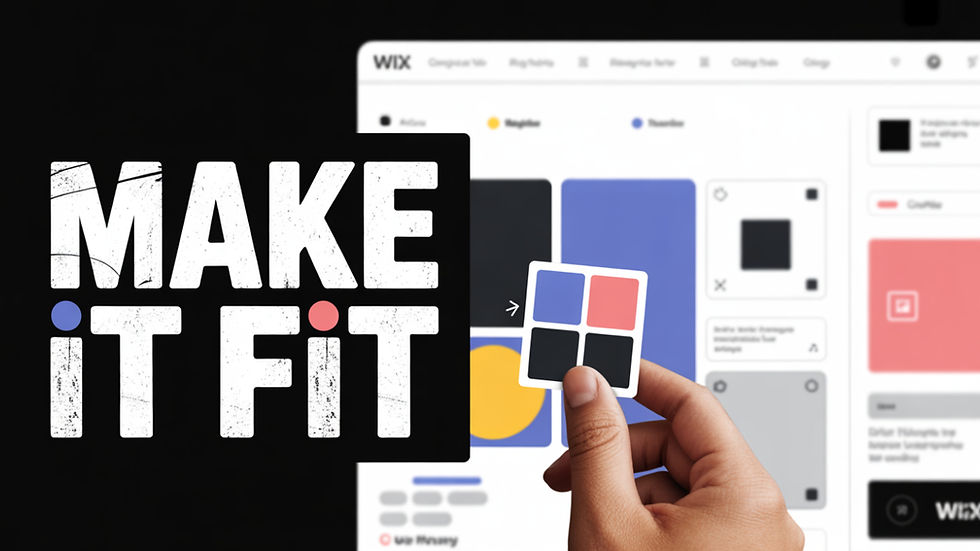
kaostogel login
kaostogel
kaostogel
kaostogel
adalah salah satu platform dengan menawarkan akses login menuju permainan togel slot yang aman dan secepat kilat. Gabung sekarang dan rasakan sensasi bermain yang tidak tertandingin bersama pemain senior lainnya.
Reddybook Club has been my go-to for cricket betting. The odds are competitive, and the interface is user-friendly. I’ve had a great experience so far and would definitely recommend it to others! know more :- https://reddybook.work/
Reddy Book Club has made football betting so much more exciting! The odds are fantastic, and the platform is easy to use. I’ve had great wins and a smooth experience so far! know more :- https://reddybook.work/
I recently discovered Reddybook, and it's been a great platform for casino games! The variety of games available is amazing, and the user experience is seamless. Highly recommend it! know more :- https://reddybook.work/
Fairplay24 in login offers a fantastic platform for online betting. With its top-notch safety features, it ensures a secure experience for sports and casino enthusiasts. Enjoy a variety of betting options! know more :- https://fairplay24.org/