How To Create A Kickass Homepage For Your Website That Converts [+ FREE Website Homepage Template]
- Marina Lotaif
- Apr 9, 2018
- 9 min read
Updated: Mar 29, 2022

Having a high-converting homepage for your website is unbelievable. Your homepage provides insane value, automates lead generation, and is the backbone of a successful sales funnel. It instantly connects your ideal audience with you, with all of your unique quirks and dazzling personality, so that you’re able to create the freedom you desire. Just by being you!
Your site’s homepage is the most visited page on your site, and can have a super-high opt-in rate if you structure it correctly. It has the power to get your site’s visitors all pumped up and crazy excited that they found you, and totally forget about the competition.
All you have to do is put in the work once, and then let your homepage do all of the heavy-lifting for you in the months and years to come. Talk about having a traffic generating and automated selling machine!
Before we can start creating a kickass homepage for your website, we have to take a step back, and reflect on a very important question:
What's your site’s purpose?
Think about this, even if you already have a site.
Who are you trying to serve? Why should someone connect with you instead of with someone else? Why are you waking up each and every day and putting in the work? What are you trying to achieve?
Get instant access to the FREE Homepage Planner Template by filling out the form below now:
I want you to come up with the one main reason why your site should exist.
Here are some examples to help you get going:
Get e-mail subscribers.
Make bookings and sales.
Teach something.
Inform visitors about an event or your services.
Be established as an expert in your field.
That there is your site’s purpose. That is what will trigger action. That is the impact it will make in the world. You will consolidate all of your efforts into creating a homepage that reaches that #1 goal.
Quick tip: if you’re stuck and don’t know what your site’s purpose is, go for ‘get e-mail subscribers’. Growing your e-mail list will help you build trust, provide your audience with tons of value in a medium you own (unlike social media platforms), and get them excited and ready to purchase whatever it is you put out.
The first step to create a kickass homepage for your website is to develop a strategy. I can’t tell you how many people glide right over the planning phase, and dive in deep into content-creation and design. Without a fully fledged out strategy, you’ll never be truly satisfied with your site, and it’ll never work for you.
Even if your purpose is different from someone else’s, there are certain things that every single homepage should have.
Get instant access to the FREE Homepage Planner Template by filling out the form below now:
The 5 essential features every homepage should have
If you look at your FREE Website Homepage Template, you’ll see where each of these features go.
A tagline that clearly spells out who you are and what you do.
An opt-in form to provide your site’s visitors with value via e-mail so that they are more likely to buy from you in the future.
A funnel that guides your visitors on a directed journey throughout your site (and into your e-mail list)
An about me section that elaborates on your journey and how you can help your visitors.
Contact information so that your visitors can reach out to you with any questions or opportunities.
Even though the site is yours, you’re creating it with your visitors in mind. Everything you add, should answer the question ‘what’s in it for them?’.
Now I don’t want you to feel overwhelmed about these essential features, what copy to write for each, and how to set them up in a way that converts like crazy. Keep on reading for a detailed explanation of the 5 essential features every homepage should have!
Get instant access to the FREE Homepage Planner Template by filling out the form below now:
1. A Tagline
There’s one main thing that your homepage is probably missing that’ll increase your sales, e-mail subscribers and expert status.
Tell me, when visitors land on your homepage, what’s the first thing that they see? An image, an e-mail opt-in, who you are?
You see, the #1 thing that your homepage should do when a person lands on it is answer two very important questions:
What’s your business about?
Who’s your ideal audience?
This can be summarized as your tagline. Your visitors should not have to click on your about page to know what you do.
Let’s go over an example together. When you visit Yes To Tech’s homepage, the first thing that comes up is a banner image with the following text:
"Maximize your online presence as a non-techie online entrepreneur".
I didn’t add that right at the top, above the fold, just for fun. It was purposefully thought out so that my site’s visitors know whether or not they’re in the right place right from the bat.
You can clearly tell that in the first 5 seconds of someone visiting my homepage, they know exactly what my business is about - maximizing your online presence - and who my ideal audience is - non-techie online entrepreneurs.
Your tagline doesn’t need to be complicated, okay? It should actually be a short, easy-to-understand sentence that quickly and clearly portrays what you do and who you serve.
Get instant access to the FREE Homepage Planner Template by filling out the form below now:
2. An Opt-In Form
Here’s the thing: the #1 way to convert leads into sales into freedom is to get them on your e-mail list.
Remember when I said, if you don’t know what your site’s purpose should be, it should be to get e-mail subscribers? Well, this is why.
Just think about it. If Facebook changes its rules, and now you can only reach 1% of your followers, how many people do you target? What happens if Twitter shuts down? Or worse, what happens if someone hacks into your website, and deletes it altogether?
Would you have trouble getting new clients? Would you end up back in step 1 trying to build your client base all over again?
The only social platform that you have 100% control over is e-mail. If all social media accounts suddenly went away, it’s the main destination where you can consistently build trust, drive sales, and promote word of mouth.
Your e-mail list is your most important resource in your business.
So now that you see the value in building your e-mail list, how do you go about doing that? Well, it all comes down to opt-in incentives.
An opt-in incentive is something that you give to your site’s visitors, in exchange for their e-mail.
It can be in the form of:
A checklist
A worksheet
A video series
An e-mail course
An e-book.
With an opt-in incentive, you’re giving your site’s visitors a specific reason to opt-in to your e-mail list, and take up their valuable inbox space.
Your homepage should have multiple entry points where your visitors can opt-in to your e-mail list. Opting-in should be a no-brainer.
If you look at your FREE Website Homepage Template, you’ll notice that there are two direct opt-in forms right on the homepage, and four buttons which can be connected to opt-in forms or to other resources (such as a blog post) that have an opt-in form embedded inside them.
Make sure you take the time to choose what kind of opt-in incentive you’ll offer to your visitors (and sprinkle it all over your homepage).
Get instant access to the FREE Homepage Planner Template by filling out the form below now:
3. A Funnel
Adding a funnel to your homepage that guides your visitors on a directed journey throughout your site is essential.
You might be asking, why do I need a funnel on my homepage? I don’t even have anything for sale yet.
Well, a funnel’s purpose is not only to drive sales (even if that is the ultimate goal in the long run). You need a funnel to give your site’s visitors exactly what they’re looking for and need in the least amount of clicks.
You can see that on Yes To Tech’s homepage and on your FREE Website Homepage Template. That section, right below the tagline and opt-in form, that starts with ‘How can I help’? That’s where you’ll add your funnel.
When brainstorming what to add to your funnel, think about what you do and who you serve (your tagline!). What’s the reason why someone is coming to your site? What do they want to learn? What can you offer them, for free, to help them achieve just that?
Here’s a tip: include something for the person who knows what they want, and also something for the person who’s confused, and doesn’t understand why they need what you offer. Write the funnel in the voice of your site’s visitor, and include engaging calls to action that entice the visitors to click.
Let’s cover an example to clarify things. Let’s first tackle how I decided what to add to my funnel.
What do I do and who do I serve? I empower non-techie online entrepreneurs to maximize their online presence.
What do I offer for free? A create your own website 5-day e-mail challenge, worksheets and guides on website creation, detailed blog posts, and occasional webinars.
Combining these two questions, it became clear what I needed to include to my funnel: a video with a step-by-step guide on how to create a coming soon page for those who’re dying to get their site online, a blog post on how to create your logo for free even if you don't know anything about design for those who're ready to kickstart their brand, and a free spreadsheet with the best Facebook groups for bloggers and online entrepreneurs for those who need help to drive explosive amounts of traffic to their site.
There’s something for everyone, no matter what they’re interested in and what level they’re at. The best part? Everything eventually connects to an opt-in form, to reach my site’s purpose of getting more e-mail subscribers.
Make sure you take the time to select 3 things you can add to your funnel to direct your audience on the right track.
Get instant access to the FREE Homepage Planner Template by filling out the form below now:
4. An About Me Section
The about me section on your homepage is where your visitors will go to get a taste of ‘the face’ behind ‘the business’. It needs to be well-crafted since it’s one of the main deciding factors as to whether those visitors will resonate with you or not, and thus decide to stick around or flee.
- Remember that even though you’re writing an about me section, it’s actually all about them
You need to mention who you are and what you do in relation to how you’re going to help your visitors. Basically, you should be answering for them ‘what’s in it for me?’. Have them imagine their story in your story.
- Connect it to a call of action
Many people forget about this, but even on the about me section on your homepage you can convert those one-time visitors who connected with you into long-term fans. Add a call to action to the end of your about me section.
- Let your personality shine
If you’re formal, be formal. If you’re playful, be playful. Although the about me section on your homepage should be directed at your visitors, it should also have your personality infused in it. Even if they’ve never met you in real life, they should feel as if they have just by reading about you online.
- Structure it for success
The about me section on your homepage should be permeated with emotion and help solve a problem that your visitors think is hard to accomplish by themselves. They should be captured by a hook, know if what you do is directed at them, know what they can expect from you, understand why you’re qualified, and learn about your story.
There are 6 questions the about me section on your homepage should answer: Who are you? What’s your story? What do you do? How can you help your site’s visitors? Why should they connect with you instead of with someone else? What’s the logical next step?
Make sure you take the time to craft an about me section for your homepage that wows your site's visitors by answering the 6 questions above.
Get instant access to the FREE Homepage Planner Template by filling out the form below now:
5. Contact Information
This last step is short and sweet, but definitely important. Make sure you add as much contact information about your business to the bottom of your homepage as you’re willing to share. This includes:
Your address (with a map)
Your phone number
Your e-mail
Your social media handles
You can even add a contact form to your homepage, as I did on Yes To Tech’s homepage, if you so wish.
You now have all of the elements to create a traffic-generating homepage for your website that’ll undoubtedly boost your subscribers, sales and freedom. If you haven’t already, make sure to download the FREE Website Homepage Template to guide you through each of these steps when you’re creating your own homepage that converts.
Get instant access to the FREE Homepage Planner Template by filling out the form below now:
Tags: yes to tech, homepage, homepage planner, homepage template, website homepage template, homepage design, homepage that converts, homepage for website, how to design a killer homepage, how to create a home page, home page design, web design, Home Page (Website Category), how to design websites, how to build a website, how to design a home page, website home page, website home page design, best wordpress home page designs, the best home page designs, website design, how to make a website homepage, how to design a website home page, how to design a website, how to design a landing page, how to design a wordpress website, how to design your own website, How to Build a Website from Scratch, how to create a website, how to build a website, website layout design tutorial, web design tutorial video, website homepage design best practices, website homepage design examples, website homepage design inspiration, homepage, homepage design, make homepage


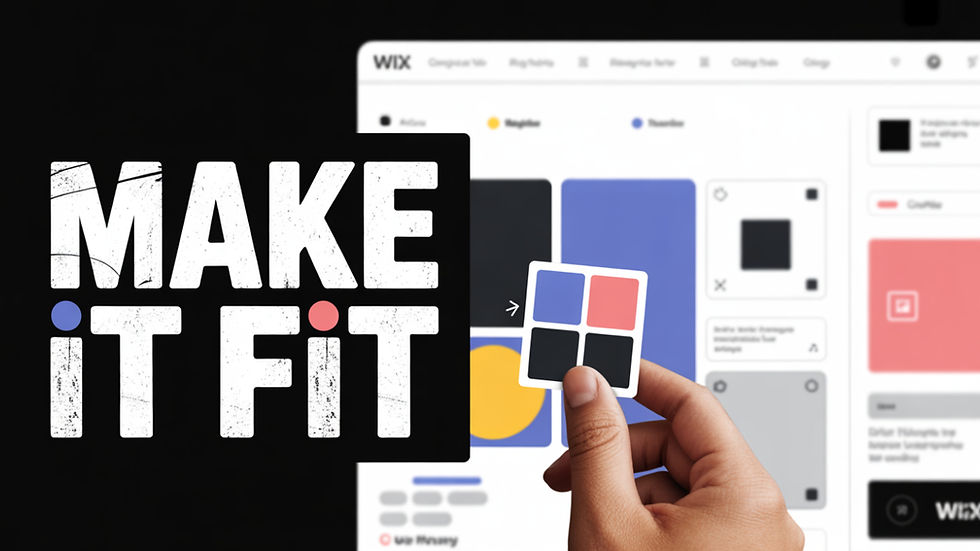
Reddybook Club is the perfect platform for cricket betting, online casinos, and sports games. With over 1,000 live games and easy registration, it ensures a secure and enjoyable betting experience for Indian players. know more :- https://reddybook.work/
Reddy Book Club provides an exceptional online betting experience with over 5,000 games, including sports wagering and live casinos. The simple interface, secure payments, and friendly support make it ideal for all players. know more :- https://reddybook.work/
Reddybook offers an amazing online betting experience with over 5,000 games, including sports wagering, live casino, and classic options. Its user-friendly interface and secure payments make it perfect for everyone. know more :- https://reddybook.work/
Click here provide members with discounts on over-the-counter medications, vitamins, and health essentials, promoting better health management and cost-effective wellness solutions. kaiserotcbenefits.com - more details here
Click here help you find recent death notices, providing information about funeral services, memorials, and tributes for loved ones in your area. obituariesnearme.com - more details here
Click here? Many users have had mixed experiences with the platform, so it's important to read reviews and verify deals before booking. istravelurolegit.com - more details here
google 优化…
무료카지노 무료카지노;
Fortune Tiger…
Fortune Tiger…
Fortune Tiger…
Fortune Tiger…
gamesimes gamesimes;
站群/ 站群
03topgame 03topgame
betwin betwin;
777 777;
slots slots;
Fortune Tiger…
谷歌seo优化 谷歌SEO优化+外链发布+权重提升;