Wix Video Player: How To Add Video In Wix Website - Add YouTube Video Wix | Wix Video
- Marina Lotaif
- Jul 17, 2018
- 3 min read
Updated: Feb 9, 2023

How To Embed A YouTube Video In Wix - Wix Tutorial. In this video you’ll discover how to embed a YouTube video in Wix. You can use this video to complement your blog post content, or even to grab your site’s visitors attention as soon as they land on your website. You’ll learn how to upload videos on Wix, and how to add a YouTube video in Wix.
First of all, if you don’t have a Wix account yet, click here to start for FREE right away.
To embed a YouTube video, in your Wix Editor, go the the left-hand side panel, click on 'add', and then on ‘video’. You’ll notice that a number of options populate. Under ‘social players’, click on ‘YouTube’. A generic video will appear. To change that to your own video, click on ‘change video’ or on ‘settings’, both buttons lead to the same popup, and right under where it says ‘what’s the video’s web address’, paste the link to your YouTube video.
In this same popup, you can customize a few of your video’s settings. You can toggle these options to be on or off so that your video autoplays on loading, plays in a loop, and you can select whether the controls are shown on hover, or are never shown.
Okay so moving on. Still from the YouTube video’s individual toolbar, you can click on layouts to show or hide the video’s title, and you can click on design to add or edit your video’s frame. You can further customize the frame by clicking on customize design at the bottom of the popup, and then edit the frame’s border, corners, and shadow.
And that’s it. Now you know how to embed a YouTube video in Wix. Again, if you don’t have a Wix account yet, just click here to start for FREE right away.
I now want to hear from you. Let me know in the comments below what YouTube video you’ll be embedding on your site.
If you’re interested in more information on how to create your website and blog in a way that gets more e-mail subscribers, converts like crazy, and gives you the freedom you deserve, make sure to download the FREE Complete Website Creation Guide.
Get instant access to the FREE Complete Website Creation Guide by filling out the form below now:
Get instant access to the FREE Complete Website Creation Guide by filling out the form below now:
DOWNLOAD THE FREE COMPLETE WEBSITE CREATION GUIDE: https://www.yestotech.com/complete-website-creation-guide
SUBSCRIBE FOR MORE VIDEOS: https://www.youtube.com/channel/UCyrYdK6oMwI-gJ0Z5hOUHiw?sub_confirmation=1
MY FAVORITE TECH, TOOLS, AND RESOURCES: https://www.yestotech.com/resources
JOIN THE CONVERSATION!
Website: https://www.yestotech.com
Facebook: https://www.facebook.com/yestotech
Pinterest: https://www.pinterest.com/yestotech
Instagram: https://www.instagram.com/yestotech
Twitter: https://twitter.com/MarinaLotaif
Welcome to our YouTube channel! It's our mission at Yes To Tech to empower online entrepreneurs, bloggers, and small business owners like you to maximize your online presence - even if you're not tech savvy! Subscribe to our channel for tips and tricks on DIY website creation, social media marketing, e-mail marketing, branding, blogging, webinars, and video creation, for the tech needed when you're just getting started with your online business, and for step-by-step video tutorials created especially for the non-techie online entrepreneur's point of view.
DISCLAIMER: This video and description may contain affiliate links, which means that if you click on one of the product links, I’ll receive a small commission. This helps support the channel and allows me to continue to make videos like this. I only recommend products that I use and love. Thank you for your support!
Tags: yes to tech, ComputerMDofGilbert, adding video in wix, wix video, using wix video, wix video upload, uploading videos on wix, wix selling videos, selling videos on wix, youtube video wix, add youtube video wix, youtube video, wix tutorials, build a website, how to build a website, build a wix website, wix for beginners, learning wix, wix support, wix website tutorial, make a website, wix beginners, videos, sell online, website, wix.com, wix, sell video, sell video online, how to add video to wix, how to sell video, add video to wix


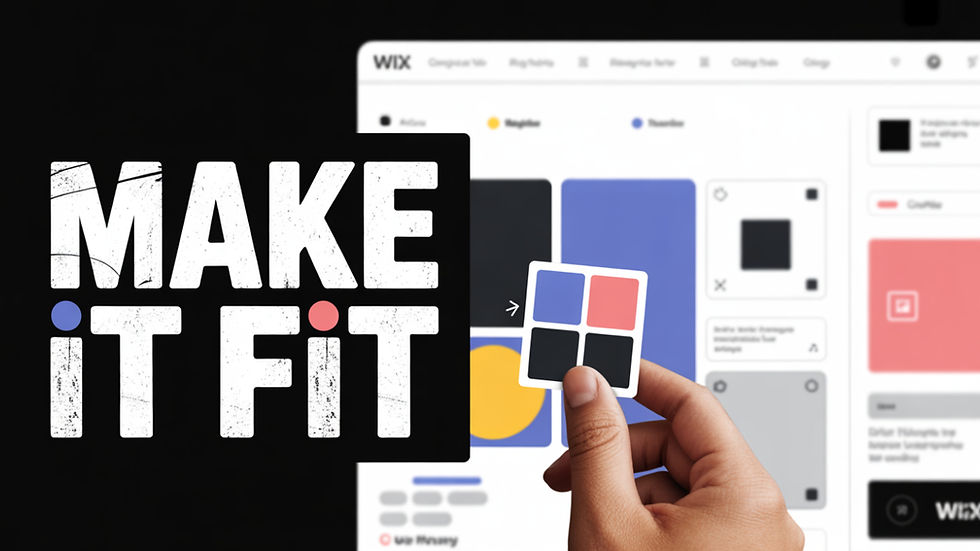
LAPAKBET777LOGIN
ALTERNATIFLAPAKBET
LAPAKBET777DAFTAR
LAPAKBET777OFFICIALL
LAPAKBET777RTP
SUDIRMAN168
SUDIRMAN168DAFTAR
SUDIRMAN168LOGIN
SUDIRMAN168ALTERNATIF
SUDIRMAN168MAXWI
LAPAKBET777
LAPAKBET777DAFTAR
LAPAKBET777LOGIN
LAPAKBET777ALTERNATIF
LAPAKBET777MAXWIN
TERMINAL4D
Great insights on the latest match predictions and betting trends! I've been checking in here often, and the updates continue to be sharp, relevant, and spot-on. Since I started using the 99exch betting platform, my overall betting strategy has improved noticeably. The interface is user-friendly, the live updates are quick, and the odds offered are competitive — making it a solid choice for cricket and other sports markets.If you're serious about online cricket betting, I definitely recommend creating your 99exch. From real-time odds to secure transactions and smooth navigation, it’s one of the most reliable platforms I’ve come across.To know more, visit on: https://99exchs.net.in/
Great post! I've been exploring different online gaming platforms lately, and World777 really stands out in terms of user experience and game variety. The interface is smooth, and I appreciate how easy it is to navigate between games. Looking forward to seeing what new features or updates World777 introduces next!
To know more visit on:https://world777.net.in/
Great insights on the latest match predictions and betting trends! I've been following the updates here regularly, and I must say the tips provided really help sharpen betting strategies. Using Reddy Anna Book has been a game-changer for me — the platform is smooth, real-time, and super reliable for IPL and other sports markets.For anyone serious about staying ahead in online cricket betting, I highly recommend creating your Reddy Anna Book Login. Once you're in, the live odds, secure betting options, and instant updates make the experience top-notch.
To know more visit on:https://reddyannabookk.net.in/