Wix Email Marketing: Ultimate Guide To Wix Automated Emails Wix Email Setup - Email Marketing Wix
- Marina Lotaif
- Oct 23, 2019
- 6 min read
Updated: Feb 8, 2023

Today we’re going to talk about Wix email marketing, so that you learn how to set up automated emails in Wix and create Wix shoutout email marketing campaigns. Many of my students use Wix shoutouts for their email marketing to grow their email lists on autopilot for free, and now it’s your turn. Stay tuned until the end of this video to get an exclusive Wix discount code for new Wix accounts, and click on the cards above or in the description box below to watch the Wix tutorials playlist, which includes everything you need to create a money-making website on Wix. Also, make sure to subscribe and hit the bell to be notified every Tuesday when I post a new video.
Alright, so let’s get right into how to use Wix for email marketing. So the first thing we need to do is create a lead capture form on our Wix website. To do so, login to your Wix account, and click on edit site at the bottom. Then from the panel on the left, click on ‘add’, ‘lightbox’, and ‘subscribe’, and select one of the available templates.
This form is 100% customizable, which means that you can click on any of the elements within the lightbox to edit them, including the ones within the form. When you click on the get subscribers form at large, you can manage existing fields, add a new field, such as first name, edit your form’s layout and design, and even add an animation to your form. Under form settings, you can manage existing subscribers if you have any, edit the settings form your form, define what happens after someone subscribes to your email list, and create automated responses for every form submission. For instance, you can send a thank you email automatically after someone subscribes. To customize what this email looks like, click on ‘create’.
From this automations customizer, you can define a trigger action, in our case, Wix forms, that is triggered every time someone submits a form. Once that happens, those subscribers will be sent an email. Make sure you add your sender details, including from name and email, and customize the email that your subscribers will be receiving. Choose a time to send this email, either immediately or set a custom time, and choose whether visitors receive this once or every time they trigger the action. For actions like welcome emails, once is best. Once you’re done creating your automation, you can see your automation summary on the right, and make sure to click on ‘activate’ to make it active.
Comment below with an email icon if you’re excited to send automated emails with Wix.
Okay, so now that you know how to create an email opt-in form and set up automated emails in Wix, let’s talk about how to create Wix shoutout email marketing campaigns that you can send to your existing subscribers.From the panel on the left, click on ‘marketing tools’ and then on ‘email marketing’. Wix has a number of email campaign templates that you can customize, or you can start from scratch, and use Wix’s drag-and-drop editor to make the email campaign your own.
Once you’re happy making edits to your email campaign, you can click on ‘preview + test’ on the top right to see what your email campaign will look like on desktop and on mobile, and even send a free test email. Once you’re happy click on next to add your email recipients, and then on next again to edit your email’s subject line, from name and reply-to email. You can either schedule your email campaign for later or send it to your email list now.
One important thing to note is that Wix recently changed its settings so you can only send 3 new email marketing campaigns and a total of 5000 emails per month on its regular premium plans. If you wish to send out more campaigns per month, you’ll need to upgrade to one of Ascend by Wix’s paid plans, which also includes chat, more form customization options, inbox, invoices and price quotes, automations, and social posts.
Now you know how to use Wix email marketing, so that you learn how to set up automated emails in Wix and create Wix shoutout email marketing campaigns. As a special gift to you for sticking around until the end, make sure to click on the link in the description box below to check out my exclusive discount code to get 50% off when you upgrade to a Wix premium plan for the first time. For even more resources that’ll help you run a successful online business, head over to yestotech.com/resources to download over 30 FREE resources for bloggers and online entrepreneurs.
If you like this video, please let me know by liking it below, subscribe, and share it with your fellow bosses, and comment below with ‘helpful’ if this video helped you. Thank you so much for watching, and I’ll see you in the next video!
--
WIX EMAIL MARKETING: Set Up Automated Emails In Wix + Create Wix Shoutout Email Marketing Campaigns. In this Wix email and Wix shoutout tutorial, you’ll learn how to do free email marketing with Wix by collecting emails in Wix to build and email list Wix. You’ll create a Wix lead capture form and Wix email subscribe form by using Wix popup and Wix email popups, use Wix email automation to create triggered email Wix and Wix emails, and design Wix email campaigns that you’ll send to your Wix email list. You also discover the differences between Wix Shoutout vs MailChimp, and learn why you should use Wix email marketing 2019 for Wix marketing and Wix email domain with the Wix shoutout email marketing Wix.
TRY OUT WIX FOR FREE: http://bit.ly/wixforfree
WIX DISCOUNT CODE (Use With Link Above): EDU_Mar17411703
CLICK TO TWEET: https://ctt.ac/OlXfg
SUBSCRIBE FOR NEW VIDEOS EVERY TUESDAY: http://bit.ly/youtubeyestotech
WHAT YOU’LL LEARN IN THIS VIDEO:
Wix email marketing, how to set up automated emails in wix, how to create wix shoutout email marketing campaigns, wix shoutout, wix email, free email marketing with wix, collecting emails in wix, emails in wix, wix emails, build an email list wix, wix lead capture, collecting emails, wix popups, wix email popups, email popup wix, email marketing wix, wix shoutout tutorial, wix shoutout email marketing, wix email campaigns, wix email list, wix email automation, wix email domain, wix shoutout vs mailchimp, wix marketing, wix email subscribe form, wix email marketing 2019, triggered email wix
RESOURCES MENTIONED:
TRY OUT WIX FOR FREE: http://bit.ly/wixforfree
WIX DISCOUNT CODE (Use With Link Above): EDU_Mar17411703
WIX TUTORIALS PLAYLIST: https://www.youtube.com/embed/videoseries?list=PLbLPqE_rHXqvDRl3aCifnia27BYFqpYgR
MY FAVORITE TECH, TOOLS, AND RESOURCES: https://www.yestotech.com/resources
RELATED VIDEOS:
HOW TO CONNECT WIX TO GODADDY DOMAIN: Connect Godaddy Domain To Wix Website - Add A Domain to Wix: https://youtu.be/kgmefj027MQ
WIX PRICING: Wix Upgrade To Wix Premium Plans - Which Wix Plan Is Best (+ WIX DISCOUNT CODE): https://youtu.be/1tt6GpDFo3I
WIX WEBSITE TUTORIAL: Create Website With Wix - Wix Tutorial For Beginners: https://youtu.be/hf2AmZideg8
WIX LOGO MAKER TUTORIAL + WIX LOGO MAKER REVIEW: Wix Free Logo Maker App - Free Logo Design Software: https://youtu.be/LgBQWFD0Vlw
WIX LANDING PAGE TUTORIAL 2019: How To Build A FREE High Converting Landing Page In Wix: https://youtu.be/QNL5gEeIhRc
SHOP THE STORE:
- Brilliant Branding: https://mlotaif.lpages.co/brilliant-branding-evergreen/
- Wonder Website: https://mlotaif.lpages.co/wonder-website-evergreen
- Traffic Takeoff: https://mlotaif.lpages.co/traffic-takeoff-evergreen
- Webinar Sales Funnel Template: https://yestotech.teachable.com/p/webinar-sales-funnel-template
- ConvertKit Tech Training Tutorials: https://yestotech.teachable.com/p/convertkit-tech-training-tutorials
- Power Productivity: https://yestotech.teachable.com/p/power-productivity-premium
SUBSCRIBE FOR MORE VIDEOS: http://bit.ly/youtubeyestotech
MY FAVORITE TECH, TOOLS, AND RESOURCES: https://www.yestotech.com/resources
JOIN THE CONVERSATION!
- Website: https://www.yestotech.com
- Facebook: https://www.facebook.com/yestotech
- Pinterest: https://www.pinterest.com/yestotech
- Instagram: https://www.instagram.com/yestotech
- Twitter: https://twitter.com/MarinaLotaif
Welcome to our YouTube channel! It's our mission at Yes To Tech to empower online entrepreneurs, bloggers, and small business owners like you to maximize your online presence - even if you're not tech savvy! Subscribe to our channel for tips and tricks on DIY website creation, social media marketing, e-mail marketing, branding, blogging, webinars, and video creation, for the tech needed when you're just getting started with your online business, and for step-by-step video tutorials created especially for the non-techie online entrepreneur's point of view.
DISCLAIMER: This video and description may contain affiliate links, which means that if you click on one of the product links, I’ll receive a small commission. This helps support the channel and allows me to continue to make videos like this. I only recommend products that I use and love. Thank you for your support!
Tags: wix email marketing, how to set up automated emails in wix, how to create wix shoutout email marketing campaigns, wix shoutout, wix email, free email marketing with wix, collecting emails in wix, emails in wix, wix emails, build an email list wix, wix lead capture, collecting emails, wix popups, wix email popups, email popup wix, email marketing wix, wix shoutout tutorial, wix shoutout email marketing, wix email campaigns, wix email list, wix email automation, wix email domain, wix shoutout vs mailchimp, wix marketing, wix email subscribe form, wix email marketing 2019, triggered email wix


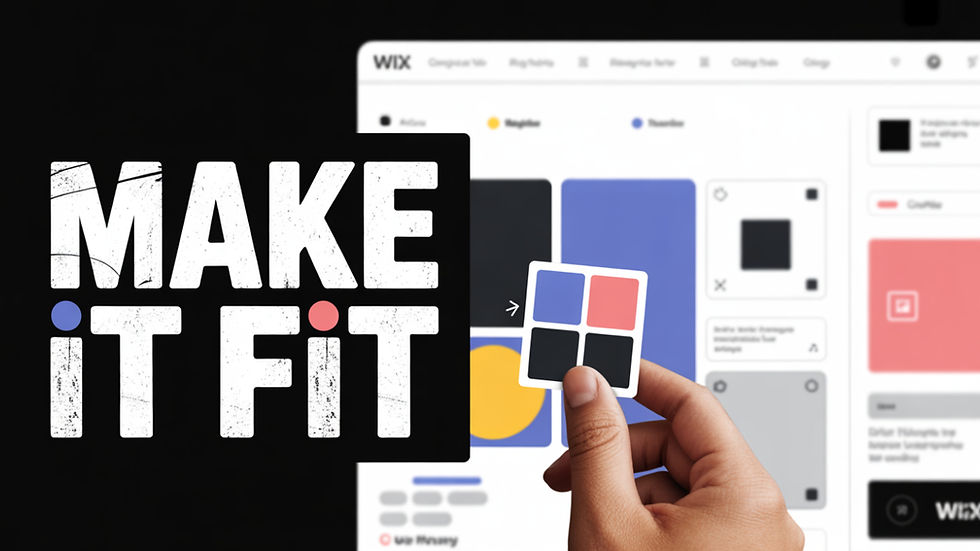
google 优化…
무료카지노 무료카지노;
Fortune Tiger…
Fortune Tiger…
Fortune Tiger…
Fortune Tiger…
gamesimes gamesimes;
站群/ 站群
03topgame 03topgame
betwin betwin;
777 777;
slots slots;
Fortune Tiger…
谷歌seo优化 谷歌SEO优化+外链发布+权重提升;
google 优化…
무료카지노 무료카지노;
Fortune Tiger…
Fortune Tiger…
Fortune Tiger…
Fortune Tiger…
gamesimes gamesimes;
站群/ 站群
03topgame 03topgame
betwin betwin;
777 777;
slots slots;
Fortune Tiger…
谷歌seo优化 谷歌SEO优化+外链发布+权重提升;
google 优化 seo技术+jingcheng-seo.com+秒收录;
Fortune Tiger Fortune Tiger;
Fortune Tiger Fortune Tiger;
Fortune Tiger Fortune Tiger;
Fortune Tiger Slots Fortune…
站群/ 站群
gamesimes gamesimes;
03topgame 03topgame
EPS Machine EPS Cutting…
EPS Machine EPS and…
EPP Machine EPP Shape…
Fortune Tiger Fortune Tiger;
EPS Machine EPS and…
betwin betwin;
777 777;
slots slots;
Fortune Tiger Fortune Tiger;
google 优化…
무료카지노 무료카지노;
Fortune Tiger…
Fortune Tiger…
Fortune Tiger…
Fortune Tiger…
gamesimes gamesimes;
站群/ 站群
03topgame 03topgame
betwin betwin;
777 777;
slots slots;
Fortune Tiger…
谷歌seo优化 谷歌SEO优化+外链发布+权重提升;
google seo google seo技术+飞机TG+cheng716051;
game game
Fortune Tiger Fortune Tiger;
456bet 456bet
Fortune Tiger Fortune Tiger;
Fortune Tiger Fortune Tiger;
Fortune Tiger Slots Fortune Tiger…
03topgame 03topgame
EPS машины EPS машины;
seo seo;
EPS Machine EPS and EPP…
EPS Machine EPS and EPP…
EPS Machine EPS Cutting Machine;