Should You Create A DIY Website Or Hire A Professional Designer?
- Marina Lotaif
- Mar 12, 2018
- 5 min read
Updated: Jun 20, 2024

Just a few years ago, when hearing the phrase ‘I need to create a website’, most of us believed that the only available route was to hire a professional designer to do the job for us. It was natural: website creation was something that had to be outsourced and left to the professionals. Creating a DIY website as a non-techie online entrepreneur was unheard of.
However, with the creation of more and more DIY website builders, such as Wix, Squarespace, WordPress, and Weebly, website creation has been something that we, online entrepreneurs, can do ourselves, independent of technical ability. With that new option now in the open, we have to ask ourselves a question: should we take website creation into our own hands, and DIY our website, or should we outsource and let a professional designer handle website creation for us?
Read on for 5 tips on how to decide whether you should create a DIY website for your online business, or hire a professional designer to create a website for you.
1. What’s your budget?
If you have thousands of dollars to shell out, and have no interest in learning a repeatable framework that you can implement again and again, by all means, feel free to outsource website creation to a professional.
However, if you’re just starting out in your business, and have a small budget, you should consider creating a DIY website. The costs associated with creating a website yourself are minimal, especially when you’re just starting out. You’ll have to pay for:
A website creation platform. I suggest using Wix’s Combo plan, which costs $8.50 per month on an annual plan.
A domain, which, with GoDaddy, costs around $15 per year, or, if you divide that cost per month, that's only $1.25 per month.
An e-mail marketing service. I recommend using ConvertKit, which costs $29 per month for the first 1000 subscribers.
A custom e-mail address for your business. I use G Suite, which costs $5 per month.
By selecting the options above, your monthly costs associated to website creation come out to a completely manageable $43.75 per month. That’s probably way less than what you currently pay per month for Starbucks and Netflix!
Get instant access to the FREE Complete Website Creation Guide by filling out the form below now:
2. How much available time do you have?
If you need your business’ website to be up and running in a couple of days, if you have absolutely no free time to dedicate to learning how to create a website yourself, and if you’d rather have someone else handle all the details for you, then you probably should look into web designer rates.
Now, if you do have a few hours available per day to learn how to create a DIY website, take the time to do it. Why? Because once you learn how to create one website, you can create as many as you wish, for the exact same startup price. No need to cash out thousands of dollars each time you want to create a new website (or edit it for that matter).
Looking for a program that takes you by the hand and guides you through the entire website creation process, at an affordable price?
Click here to check out my online trainings that teach you how to create a high-converting, traffic generating, kickass website as a non-techie online entrepreneur.
Get instant access to the FREE Complete Website Creation Guide by filling out the form below now:
3. How important is it for you to be able to update your site whenever you want?
Most web designers charge a fixed rate to create the basic structure of your website, and a variable rate each time you want to customize or edit it. Depending on the website creation platform they used to create your website, and depending on whether they created your website using pure code, you won’t be able to take that site and update it yourself.
When creating a DIY website, you can update and make changes to your site the moment inspiration strikes. If you have a great idea at 2am, you can log into your DIY website creation platform account, such as Wix, and edit your website right then and there.
4. Do you want to depend on someone?
By outsourcing website creation to a professional, you’ll have to depend on their schedule. If they work from 9-5, Monday to Friday, and you have a stellar idea at 6pm on a Friday afternoon, you’ll have to wait a few days (and for a gap in their schedule) to be able to make a particular change.
Taking website creation into your own hands means that you don’t have to depend on a professional designer’s schedule. Just as you can make updates to your site whenever you please, you can do said updates yourself, on your own schedule. This means that you have complete creative control over everything you add to your site, including the timeframe of when it’s created.
Get instant access to the FREE Complete Website Creation Guide by filling out the form below now:
5. How tech-savvy are you?
If you absolutely hate technology, and don’t have the time and interest to learn a new skill, then it may be best to leave website creation to the pros. Before you assume that you’re not a tech-savvy person, and should outsource website creation, hear me out: creating a DIY website using a user-friendly website creation platform like Wix involves a tech difficulty of 1 to 2 on a 5-point scale.
In other words, creating a DIY website is not hard at all, even if you’ve never created a website yourself before! All you need to know is how to use the internet and click buttons, which I’m sure you know how if you're reading this blog post. Wix uses a drag-and-drop editor to create your site, so there is no need to learn code or complicated software to create your website.
If you follow the Complete Website Creation Guide below, you’ll know step-by-step everything you need to do to get your site online, without stress or overwhelm, or trying to piece multiple YouTube videos and blog posts on DIY website creation together. To download your FREE GUIDE, just fill out the form below.
Get instant access to the FREE Complete Website Creation Guide by filling out the form below now:
Tags: yes to tech, DIY website, complete website creation guide, professional designer, create your own website, building a website, do it yourself or hire a pro, when to hire a website designer, DIY your website vs hiring a pro, how to get online, small business, help, website builder, how to build a website, DIY website, website design, custom websites, web design, tutorial, how to hire a website designer, how to make a website, create a website, make website, create website, how to build a website, how to create a website, DIY Your Website VS Hiring A Pro, should you diy your website vs hiring a pro, should I diy my website or hire a pro, should I build my own website, should i build my own website or hire someone, website for beginners, create a website, make a website, build a website, how to start a website


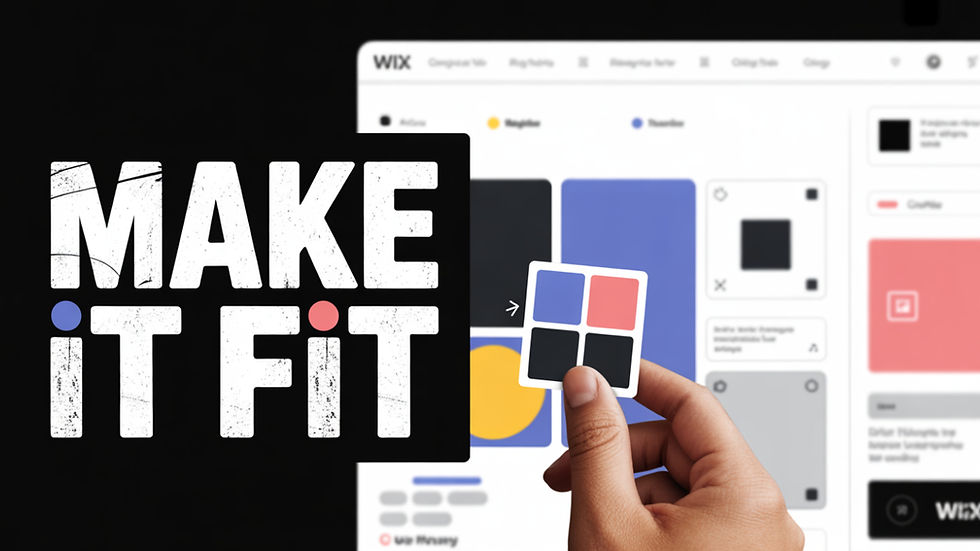
Reddybook Club is the perfect platform for cricket betting, online casinos, and sports games. With over 1,000 live games and easy registration, it ensures a secure and enjoyable betting experience for Indian players. know more :- https://reddybook.work/
Reddy Book Club provides an exceptional online betting experience with over 5,000 games, including sports wagering and live casinos. The simple interface, secure payments, and friendly support make it ideal for all players. know more :- https://reddybook.work/
Reddybook offers an amazing online betting experience with over 5,000 games, including sports wagering, live casino, and classic options. Its user-friendly interface and secure payments make it perfect for everyone. know more :- https://reddybook.work/
google 优化…
무료카지노 무료카지노;
Fortune Tiger…
Fortune Tiger…
Fortune Tiger…
Fortune Tiger…
gamesimes gamesimes;
站群/ 站群
03topgame 03topgame
betwin betwin;
777 777;
slots slots;
Fortune Tiger…
谷歌seo优化 谷歌SEO优化+外链发布+权重提升;
google 优化 seo技术+jingcheng-seo.com+秒收录;
Fortune Tiger Fortune Tiger;
Fortune Tiger Fortune Tiger;
Fortune Tiger Fortune Tiger;
Fortune Tiger Slots Fortune…
站群/ 站群
gamesimes gamesimes;
03topgame 03topgame
EPS Machine EPS Cutting…
EPS Machine EPS and…
EPP Machine EPP Shape…
Fortune Tiger Fortune Tiger;
EPS Machine EPS and…
betwin betwin;
777 777;
slots slots;
Fortune Tiger Fortune Tiger;